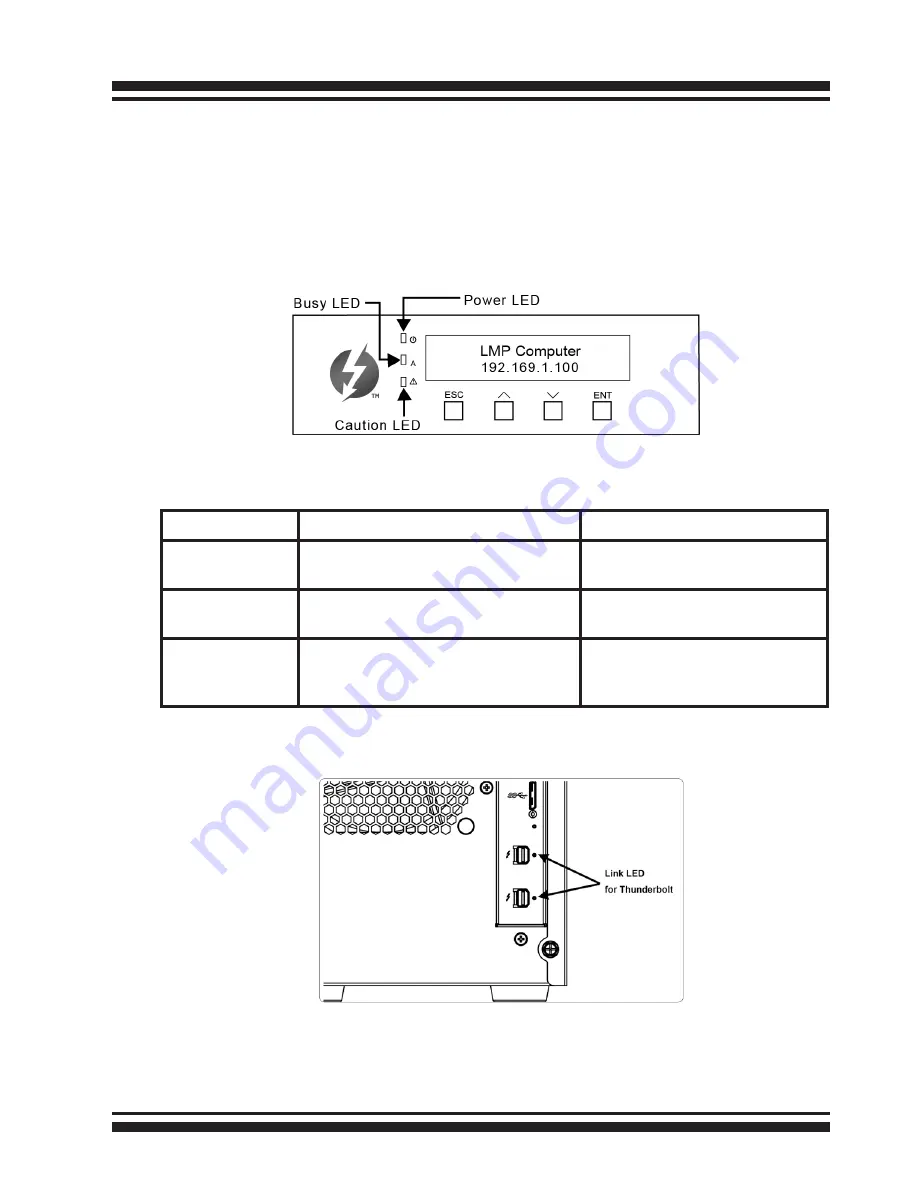
INSTALLATION
9
1.4.2 LCD Panel LED Indicators
There are a variety of status conditions that cause the RAID stor-
age panel monitoring LED to light. The front panel LCD comes
with three (3) status-indicating LEDs. The LEDs on the front panel
are defined, from top to bottom, Power, Busy, and Caution, as
shown in Figure 1-2.
Figure 1-2, LCD Panel LED
The following table provides a summary of the front panel LED.
Panel LED
Normal Status
Problem Indication
1. Power LED
(Green)
Solid green, when power on.
Unlit, when power on.
2. Busy LED
(Amber)
Blinking amber during host ac-
cesses RAID storage.
Unlit or never flicker.
3. Caution LED
(Red)
Unlit indicates that the RAID
storage and all its components
are operating correctly.
Solid indicates that one or
more component failure/Ur-
gent events have occurred.
1.4.3 Thunderbolt Port LED Indicators
Figure 1-3, Thunderbolt Ports LED
The following table describes the ThunderBox 600 SAS RAID stor-
age Thunderbolt port link LED behavior.










































