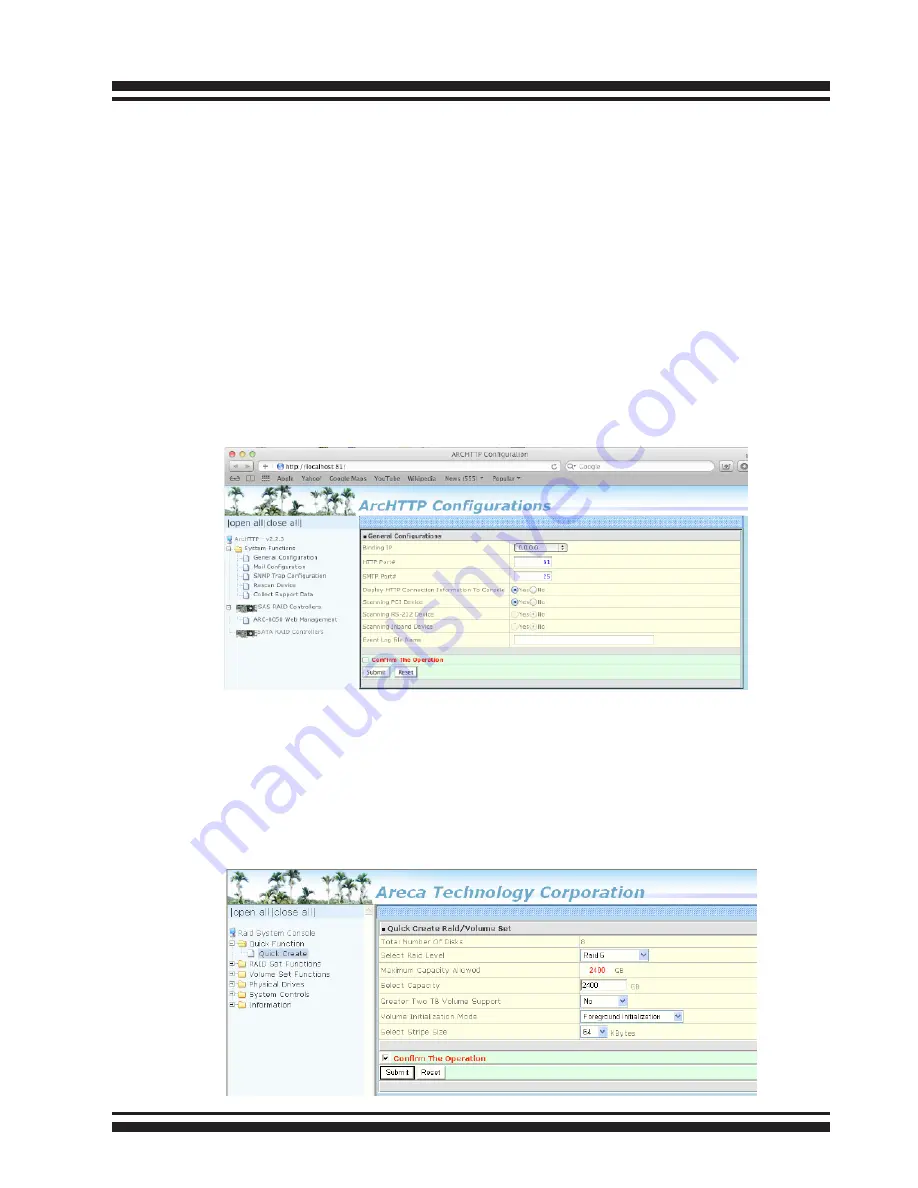
INSTALLATION
30
• Method 1: McRAID Storage Manager From ArcHTTP
Start McRAID Storage Manager – Browser Edition
Right-click on the “Start” menu and choose “Programs”.
Double-click on the “MRAID” program icon to start the
ArcHTTP utility (From the Start menu, choose Programs >
MRAID > ArcHTTP).
When you double-click on the “ArcHTTP64”, it shows all RAID
storages available on the system and create an individual
RAID storage icon located on left column of the “ArcHTTP Con-
figurations” screen.
Locate “ThunderBox 600 Web Management” and launch the
selected McRAID storage manager. Enter RAID storage default
User Name “admin” and the Password “0000” when the login
page prompted for it. After logging in, the McRAID storage
manager process starts.








































