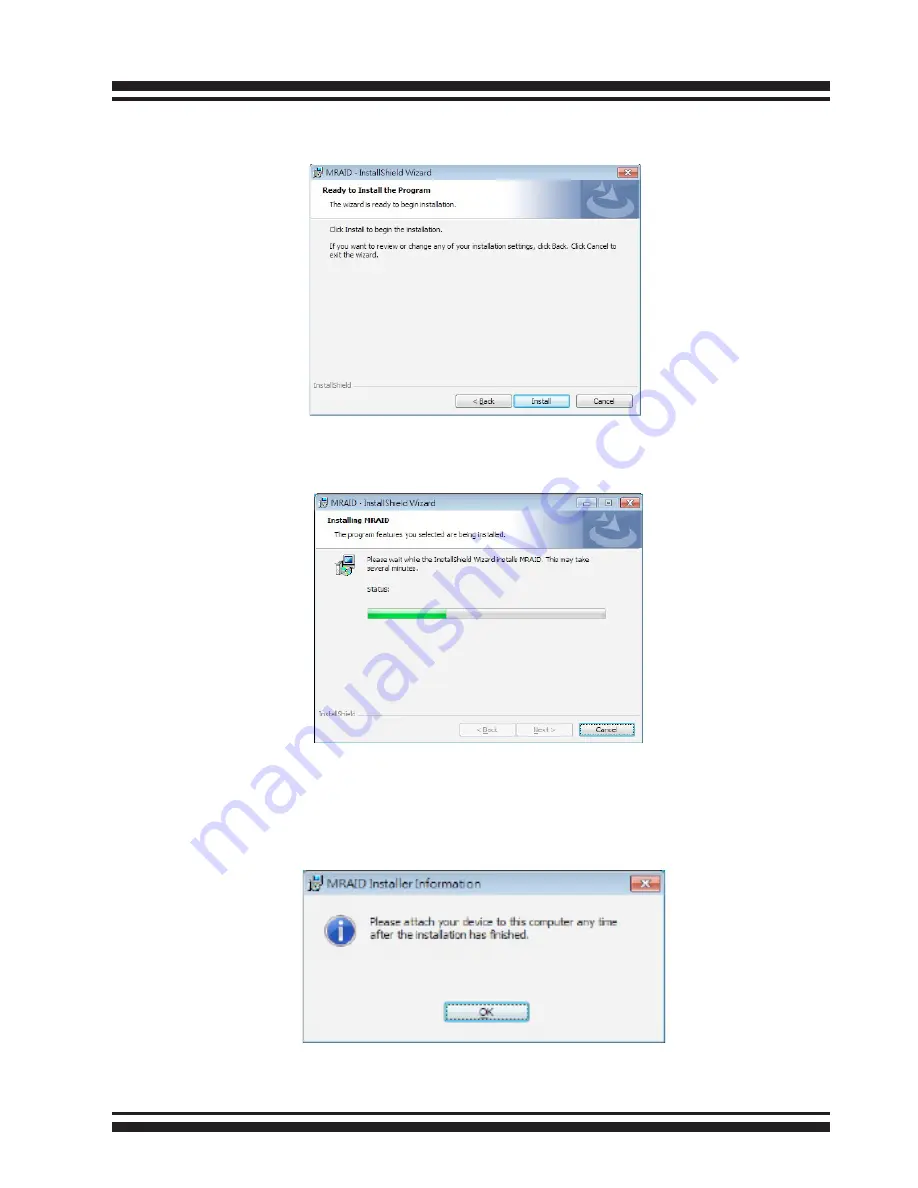
INSTALLATION
28
8. A program bar appears that measures the progress of the
driver installation.
When this screen completes, you have completed the MRAID in-
stallation. If you have no ThunderBox 600 RAID storage unit yet
connected or powered on, a “MRAID Installer Information”
message displays.
7. When you reach the installation page, click on the “Install”
button to continue.
9. After installation is complete, click on the “Finish” button to
exit the InstallShield Wizard.










































