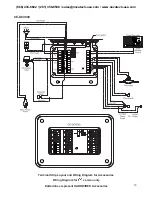28
3.12 Boiler
The DC4000 Controller is shipped from the factory set in the “
COOL-
ING TOWER” mode. Select “BOILER” mode in “ADVANCED” menu
to change this.
CONDUCTIVITY
SET POINT
LOW ALARM
HIGH ALARM
FEED
MANUAL OUTPUT
ADVANCED SETUP
TEMPERATURE
H
2
O METER
∆
DIFFERENTIAL
BOILER
FLOW ALARM (ON)
TRIP ( )
4-20 MA
DISP UNITS (ΜS)
CONTROL (CLGTWR)
LOAD DEFAULTS
<
COOLING TOWER / BOILER
Now the “BOILER” screen will appear in the “MAIN” menu.
Navigate to this screen.
BOILER
Use
or
to toggle from “CONTINUOUS” or “TIMED”
conductivity sampling. Press to select that mode.
• If
“CONTINUOUS” sampling is selected, proceed to
Section 4 “Continuous Sampling Start-Up”.
• If
“TIMED” sampling is selected, the operator will then
have the following options:
CONDUCTIVITY
SET POINT
LOW ALARM
HIGH ALARM
FEED
MANUAL OUTPUT
ADVANCED SETUP
TEMPERATURE
H
2
O METER
∆
DIFFERENTIAL
BOILER
ENTER
ENTER
ENTER
ENTER
CONTINUOUS / TIMED
(866) 433-6682 • (281) 359-8538 • [email protected] • www.novatech-usa.com