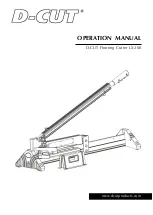Torchmate Growth Series
54
Step C5: Insert cross-member into frame
In the fifth step, you add the cross-member to the basic water table frame (legs and side panels). This
cross-member helps to support the weight of the water pan, the slats, and the work material itself. The
cross-member simply drops into place.
Required parts /
components
Instructions
Illustrations
Qty
Part
Description
Part #
1
Assembled panel and leg components
From Step C4
1
GS water table cross member 30
TMS-180-0005-01
• Insert the cross-member into the support channels welded into the side legs. These will
support the cross-member and the weight it carries.
• No attaching hardware is required.
• Note: the slotted side panels will be adjusted after the cutting table is place upon the water
table. Do not fully tighten the cap screws at this time.
This overhead view of the water table 's
legs and sides shows where to add the
cross-member.
The cross-member is retained by the
welded support channels in the side
legs.
Summary of Contents for Growth Series
Page 11: ...Assembly Guide 1 Safety Information ...
Page 21: ...Assembly Guide 11 Receiving and Preparation ...
Page 33: ...Assembly Guide 23 Assembling the cutting table ...
Page 43: ...Assembly Guide 33 Binding the Accumove 2 ...
Page 56: ...Torchmate Growth Series 46 ...
Page 57: ...Assembly Guide 47 Coupling the water table optional ...
Page 69: ...Assembly Guide 59 Deploying the Plasma Cutter ...
Page 88: ...Torchmate 2x2 Growth Series 78 ...