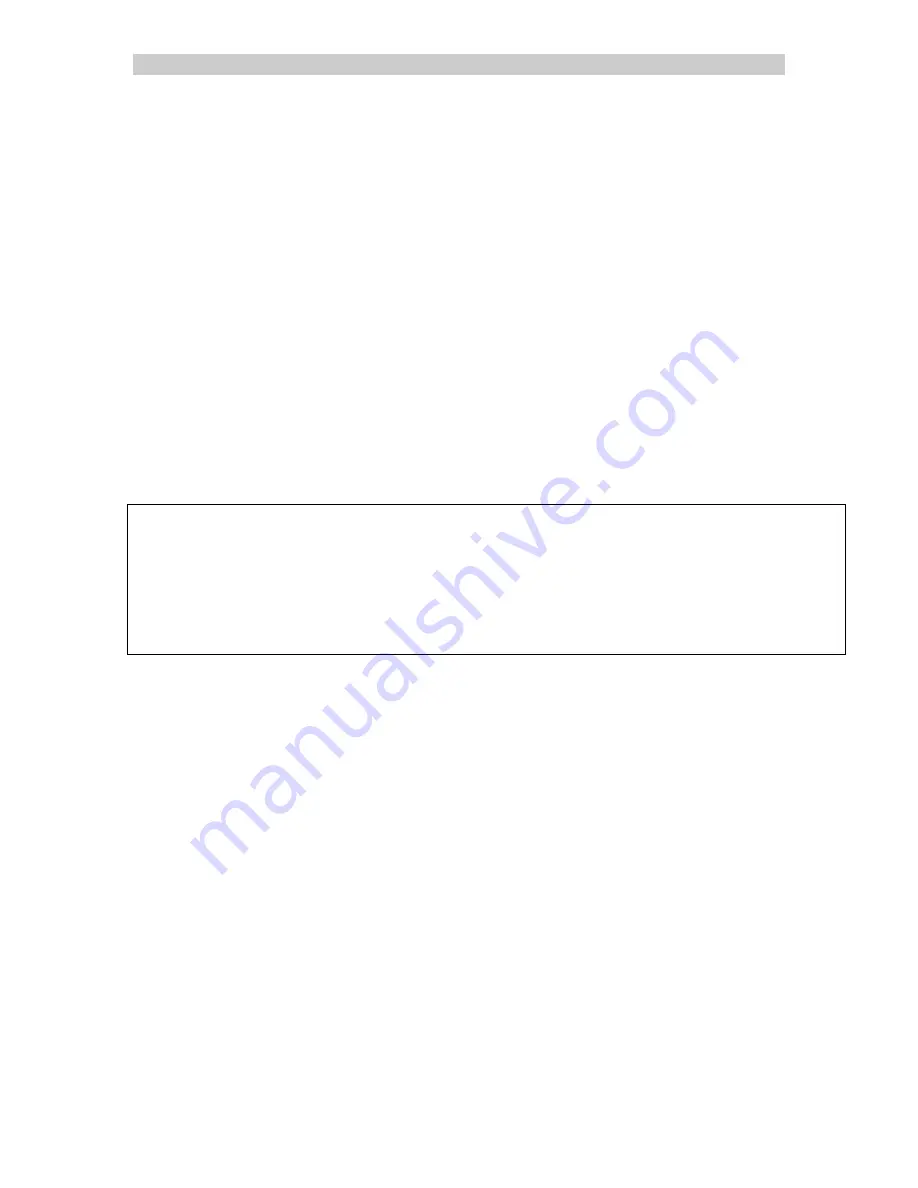
A Lantronix Company
SCS1620 Product Manual
15.00.032 Rev. B
Page 75
8.0 User Access and Functions
8.1 Terminal
Port
This is a Console Port connection to the SCS1620, using a hardwired VT100
terminal or terminal emulation program that is connected to the TERMINAL
connector on the SCS1620. It is normally used by the System Administrator
during service events, however it can be used by any user that has access to the
VT100 terminal and that has a password to log into the system.
8.2 Network
Port
The network port must be connected to a network that uses TCP/IP. Devices
connected to the network card must be at 10 or 100 Mbits, auto-negotiating, on
10/100base T (Cat 5) wiring.
To connect to the SCS1620 network port, the user should use a TCP/IP telnet
client to telnet to the IP address assigned to the SCS1620, or use ssh.
OCTANE_65 10# TELNET 172.16.1.31
Trying 172.16.1.31...
Connected to 172.16.1.31
Escape character is ‘^]’.
SCS1620>
login:
8.3 Modem
Module
The SCS1620 with the optional Modem module can support three configurations:
•
Plain text tty
- This provides for an interface identical to that presented by
the terminal port or a telnet-ed user. The user is presented with the
standard login and password prompts.
•
PPP
connection - This allows a remote user to establish a PPP connection
with the SCS1620. A standard SCS1620 user/password pair is required to
authenticate to the system. IP traffic can then be forwarded thru the
SCS1620 to the Ethernet port. This allows standard internet applications
to communicate to systems, including the SCS1620, on the network
attached to the Ethernet port of the SCS1620. These applications include
but not limited to telnet, ftp and SSH. CHAP is also supported.
•
Callback
connection - This allows a remote user to establish a connection
with the SCS1620 only after the user logs in with a callback pseudo user,
at which time the SCS1620 drops the connection, delays a period of time
(30 sec.) then dials the user back at a pre-assigned phone number.
Callback may be tty or PPP.






























