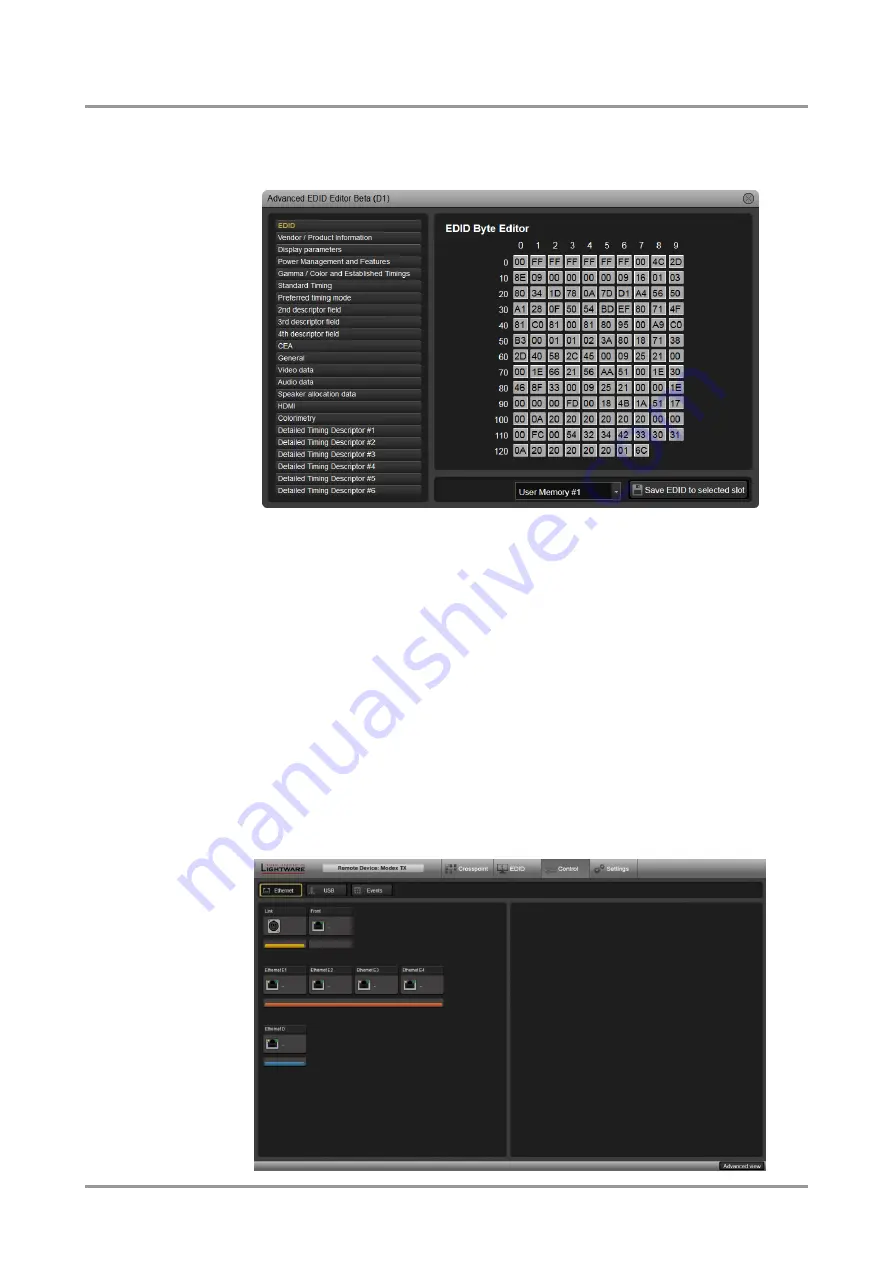
MODEX-OPTS, MODEX-OPTM
User’s Manual
Section 6. Web control
– Using the built-in website
Page 53 / 113
6.6.10. Editing an EDID
Select an EDID from left panel and press Edit button to display Advanced EDID editor
window. Modified EDID can be stored in user memory.
Figure 6-11. Advanced EDID Editor
6.6.11. Deleting EDID(s)
The EDID(s) in User memory can be deleted as follows:
Step 1.
Click on User button above right panel.
Step 2.
Select one or more EDID from the list that are desired to be deleted.
Step 3.
Click on Clear selected button to delete selected EDID(s).
6.7. Control menu
6.7.1. Ethernet tab
The Ethernet tab shows the available Ethernet ports. Under the port settings the name of
the port and the Ethernet mode can be set. Front port is the one on the front panel, Link
is the transmitted line to the other extender. Further ports depend on the installed
interface modules. Above picture shows that two modules are installed: module D
contains one Ethernet port, module E contains 4 ports.
















































