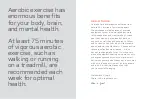Re Fitness Collection
11
LAY OUT THE TREADMILL PARTS AND HARDWARE
1. Place the folded body of the treadmill on the floor.
2. Place the hardware and tools on the floor nearby.
ASSEMBLY NOTES
• Assemble the Electrostride on flat, clean floor.
• Make sure you have at least a 6-by-6-foot space to complete the
assembly. Ensure the space is free of obstructions.
Assembly requires two people; the treadmill is heavy and bulky.
2
1
10
Electrostride User Manual Lifepro
Re Fitness Collection
11
SET UP THE HANDRAIL
1. Loosen the black knob screws on the front of the upright posts.
2. Adjust the upright posts up
or down until they are at a
suitable height.
3. Tighten the knob screws to
lock the height of the
posts.
4. Press the red button on
the OUTSIDE of the right
upright post.
5. While pressing the button,
rotate the handrail down.
When you hear a click, the
handrail is in its correct position.
3
6
4
5
ASSEMBLE THE UPRIGHT POSTS
1. Loosen the L-shaped hand screws on both sides of the unit by
turning them to the left.
2. Lift the upright posts into their fully upright position.
3. Fully tighten both hand screws to lock
the upright posts in position (turn the hand
screws to the right).
LUBRICATE THE TREADMILL BELT
Before using the Electrostride for the first time, you must lubricate
the treadmill belt.
1. Follow the steps in LUBRICATING THE BELT on page 32.
SET UP THE IPAD HOLDER
1. Rotate the iPad holder forward to release
the fixed spring pin holding it in place.
2. Then rotate it back and up until the spring
pops into place, securing the iPad holder
in its upright position.
ATTACH THE WATER BOTTLE HOLDER
1. Use the two included M4x16mm screws
and the T-shaped hex key to attach the
water bottle holder to the screw holes
on the OUTSIDE of the left upright post.
Hand Screw
(Left & Right)
Hand Screw:
Fully Tightened
(Locked)
Hand Screw
Fully Loosened
Knob
Screws (2)
Red
Button