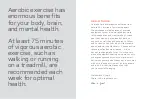8
Electrostride User Manual Lifepro
In order to get in the habit of using your treadmill every day, it’s helpful to
set it up in a convenient, comfortable location. The Electrostride is designed
to take up a minimal amount of floor space and to look great in any room of
your home.
IMPORTANT SAFETY NOTES FOR PLACEMENT OF THE
ELECTROSTRIDE
• Do not use the Electrostride outdoors.
• Do not place the unit near water or in high-moisture environments.
• Set up the Electrostride where there will be at least 7 feet of clearance
behind the treadmill and at least 4 feet of clearance from walls and
furniture at the front and sides of the unit.
• Only operate and store the Electrostride on a clear, flat, clean floor.
• If setting up the Electrostride in a carpeted room, check underneath the
unit to ensure clearance between the carpet and the running deck. If there
is not enough clearance, or you’re not sure, place a mat or rug under the
Electrostride. Ensure the mat or rug will not slip during use.
• Ensure the running deck is level to the ground. If the deck is positioned
on an uneven surface, it could cause premature damage to the electrical
system.
Sometimes after an extended amount of use, you will find a fine black dust
under the Electrostride. This is normal wear and does not mean there is
anything wrong with the unit. You can easily clean up the dust with a vacuum
cleaner. If you wish to prevent the dust from getting on your flooring or
carpet, place a mat under the treadmill.
Re Fitness Collection
9
Re Fitness Collection
9
Running
Deck
Treadmill
Deck
Power Switch,
Power Cord
Insert, and Fuse
Water Bottle Holder
(On Outside of Post)
FRONT
REAR
Non-Skid
Feet
(1 of 2)
Transport Wheels
(1 of 2)
Motor
Housing
Knob Screws
Adjust Height of
Upright Posts
(Left & Right)
Hand Screws
Fold Up/Fold
Down the
Upright Posts
(Left & Right)
iPad Holder
Treadmill Controls
(Keypad & Display Windows)
Safety Key
Handrail
Red Handrail Button
Fold Up/Fold Down
the Handrail
Safety Key
Slot
Upright Posts
(Left & Right)
Handrail
Pulse Sensors & Handrail
Control Buttons
(Left & Right)