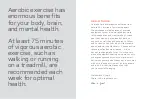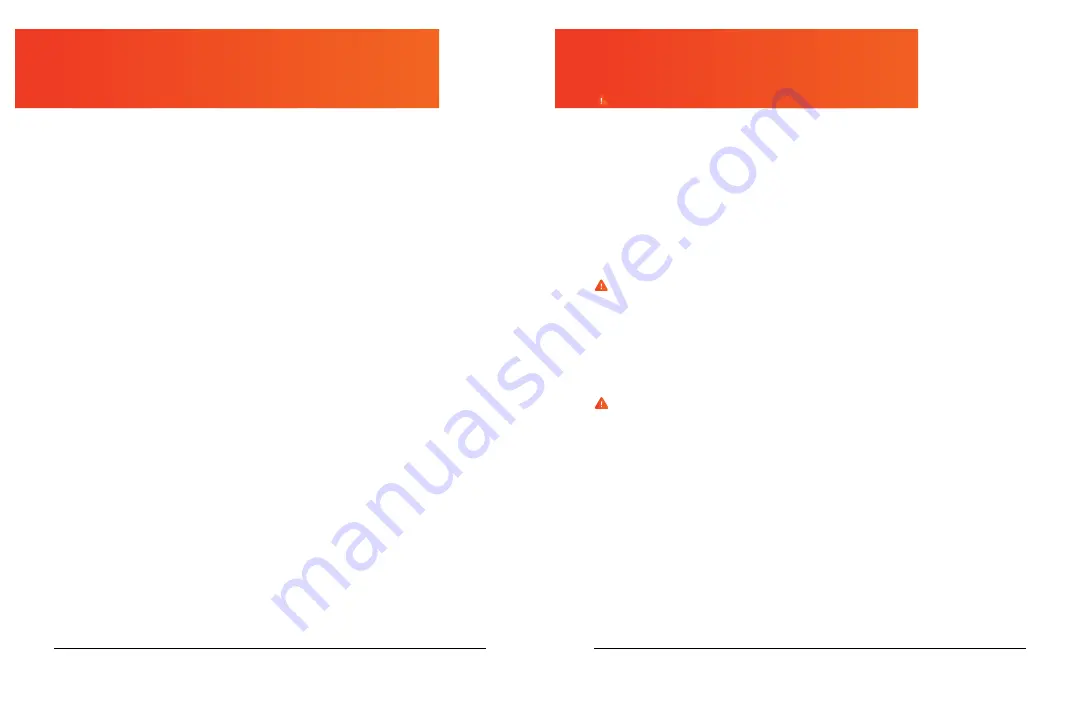
22
Electrostride User Manual Lifepro
Re Fitness Collection
23
TRAINING WITH A CUSTOM WORKOUT
To begin a quick and simple custom workout:
1. Press the Start button to begin. The treadmill will begin automatically after a
5-second countdown.
2. Use the +/- buttons to adjust the speed.
3. Press the Stop button when you wish to stop training.
USING TRAINING MODES TO CUSTOMIZE YOUR MANUAL WORKOUT
Three training modes allow you to set a specific training goal: a training time, a
training distance, or a certain number of calories to be burned. These modes will
countdown the specific training goal (time, distance, or calories) and the treadmill will
automatically stop when the goal has been reached. The three training modes are only
available for manual workouts.
USING MODE 1: SET TRAINING TIME GOAL
1. Press the Mode button one time to choose Mode 1.
2. The default time “30:00” will flash in the Time/Speed/Pulse Window. Enter the
desired training time from 5:00-99:00 minutes, in one-minute increments, by
pressing the
+/- buttons.
3. Press the Start button to begin the training program.*
USING MODE 2: SET TRAINING DISTANCE GOAL
1. Press the Mode button two times to choose Mode 2.
2. The default distance “0.6” will flash in the Calorie/Distance Window. Enter the
desired training distance, from 0.6 - 61.5 miles, by pressing the +/- buttons.
3. Press the Start button to begin the training program.*
USING MODE 3: SET CALORIE GOAL
1. Press the Mode button three times to choose Mode 3.
2. The default calorie goal “50” will flash in the Calorie/Distance Window. Enter the
desired calorie goal, from 20 - 9,990 calories, by pressing the +/-
buttons.
3. Press the Start button to begin the training program.*
CAUTION:
Pulse rate monitoring system may be inaccurate. Excessive training can
cause serious injury or even death. If you feel unwell and/or lightheaded, stop training
immediately. Make sure all users of this unit are familiar with this information,
understand it, and apply it unconditionally.
PULSE RATE MONITORING USING THE HAND SENSORS
The Electrostride is equipped with hand pulse sensors integrated into the handrail.
These hand sensors are used for short-term determination of the pulse rate. To do
this, you need to cover the sensors with both hands at the same time. The pulse
measuring system is based changes in electrical skin resistance measured by the
hand sensors due to the heartbeat and blood pressure fluctuations. These changes
are summarized as a mean value and shown after a short time on the display as the
current pulse rate.
CAUTION:
For large parts of the population, the pulse-induced skin resistance
change is so minimal that usable values cannot be derived from the measurement
results. Also callouses on the palms, damp hands, and body tremors may prevent
correct measurement. In such cases, the pulse value may be displayed incorrectly or
not at all.
If the pulse fails to display or displays incorrectly, check to see if the same problem
occurs for other users. If the problem occurs only with one user, the Electrostride is
not defective.
CAUTION:
The pulse sensors’ measurements are only for the purpose of
displaying the current pulse during exercise. This value says nothing about the safety
and effectiveness of the training. Also, this type of measurement is in no way
designed or suitable for medical diagnostic purposes.
Therefore, it is important to discuss with your physician the most suitable exercise
type, duration, and exertion level for you and to create a suitable exercise plan before
you begin using the Electrostride.
This applies especially to those who:
• Are older than 35 years
• Have too high or too low blood pressure
• Have heart problems
• Are overweight
• Have not been physically active
for a long period of time