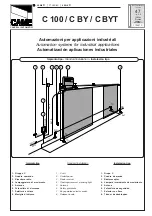The alert keeps sounding
• The trolley clutch may not be
• Close the door
• The opener has reached 2000 cycles
• Cut the power off and then power the
garage door opener again
Radio transmitter range
The radio transmitter battery is not
Replace with a new one of the same
is too short
powerful enough
model
The garage door opener
• Power is not properly plugged
• Call for a professional installera
doesn't work
• The fuse is blown
• Ask a professional to replace the fuse
END USER GUIDE
MAINTENANCE
LIBRA
garage door openers are environment friendly products and they
generally require minimum maintenance care for normal use.
b)
Before using the garage door opener make sure that the driving system slides fluently (release
the trolley clutch and then open and close the door manually).
c)
Check regularly the correct open and closed position of the door and make sure that springs can
correctly lift up the door. Periodically lubricate all moving mechanical parts.
EMERGENCY RELEASE
In case of power failure, the door will act as follows:
In case of power failure, the door can be opened or closed manually after releasing the trolley
clutch (see page 5)
a)
When the power fails,
the doors stops.
When the power recovers,
give an opening impulse
with the radio transmitter:
the door closes
The door reach the closed
position, as previously set,
and stops still.
TROUBLESHOOTING
Problem
Probable Cause
Possible Solution
The door doesn't move
• No radio transmitter code
• Code the radio transmitter again
• Radio transmitter battery is flat
•
Replace the radio transmitter battery
The chain slides, but the
The trolley clutch may not be
Engage the trolley clutch (page 5)
Door doesn't move
properly engaged
LThe door doesn't open or close
Error in setting procedure
Perform the setting procedure again.
properly
(page 7)
The door doesn't work properly and
Problem of dampness in the control unit
Dry the control unit
the display shows “
H
”
(by a professional)
The door suddenly stops or
• The pulling spring is distorted
• Ask a professional to repair the
bounces and the display shows “
F
”
• The door finds some obstacle
spring
• Remove the obstacle or adjust the
obstacle detection settings till the “
F
”
disappear from the display
• The main power is not stable
When the garage door opener is
Lack of lubricant between the rail and the
Add a suitable quantity of lubricant
working a grating sound can be heard
trolley clutch
between the rail and the trolley clutch
Chain has come loose and noisy
Looseness of the chain because it has
Properly fasten the bolt on the spring
been used for long time without suitable
put the chain in the correct position
lubricant
and lubricate it. (page 2)
Electro-shock danger!
Only professionals are allowed to touch the wires and the control unit parts.
15
GB
GB