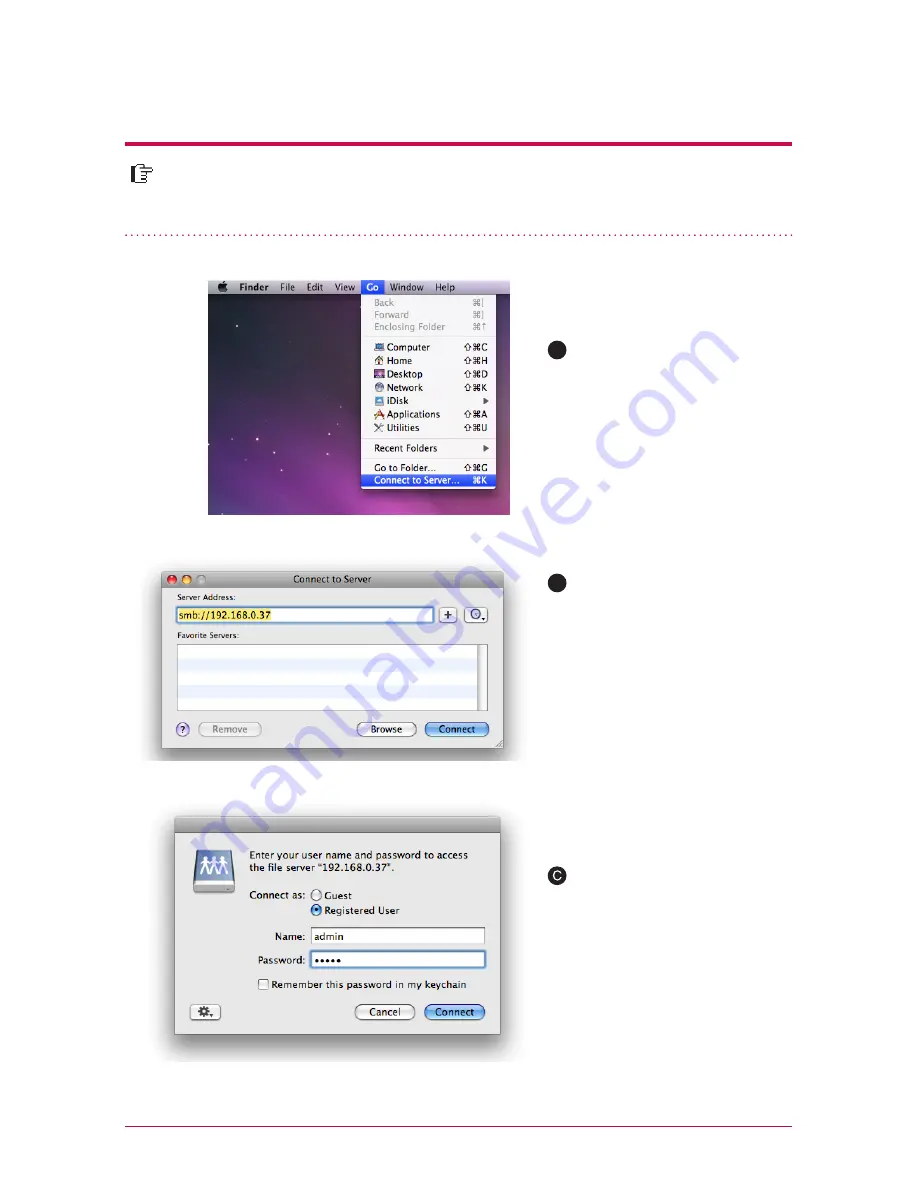
39
7
-2
.
Using network
Connecting in MAC OS
A
After clicking on “Go” on the
menu bar, select “connect to
server”.
Enter the IP address of LG
Network Storage as a format
of {smb://LG Network Storage
IPaddress}in a ‘server address’
field, and then click on a ‘con-
nect’ button. Please refer to
6-1. Using Network Storage
[Using NAS Detector] if you do
not know the IP address of LG
Network Storage.
Enter the log in ID and password,
and then click on ‘allow’ button.
On initial release, it is setup as
ID: admin, password: admin. It
is recommended to change the
password by connecting to a
web administrator page later on
for the security reason.
B
You can add LG Network Storage share folder to Mac server list, and manually
add the pertinent folder to search engine.
















































