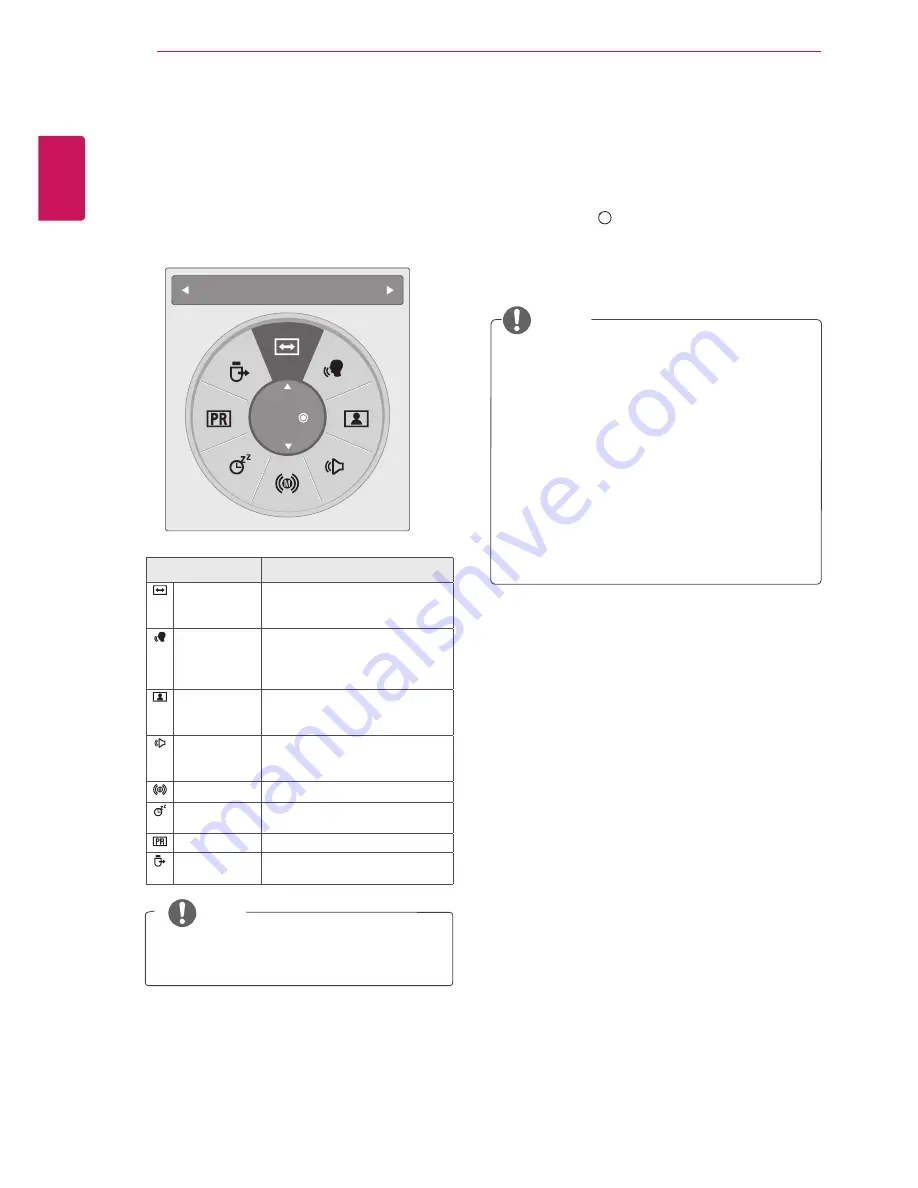
ENGLISH
28
USING ADDITIONAL OPTIONS
Using the Quick menu
Customize the frequently using menus.
1
Press
Q.MENU
to access the quick menu.
2
Press the Navigation buttons to scroll through
the following menus.
Menu
Description
Aspect Ratio
Resizes an image. (
16:9
,
Just
Scan
,
Original, Full Wide, 4:3,
14:9, Zoom
,
Cinema
Zoom
)
Clear Voice II
By differentiating the human
sound range from others, it
helps users listen to human
voices better.
Picture Mode
Selects one of the preset
image modes (
Vivid
,
Standard
,
Cinema
,
Sport
,
Game
)
Sound Mode
Selects one of the sound modes
(
Standard
,
Music
,
Cinema
,
Sport
,
Game
)
Audio
Selects the sound output.
Sleep Timer
Sets the length of time until the
TV to turns off
Skip Off/On
Sets the Skip Off/On.
USB Device
Selects
“Eject”
in order to eject
USB device.
Aspect Ratio
16:9
The available menus and options may differ
from the input source that you are using.
NOTE
3
Press the Navigation buttons to scroll to an
option you want and press
OK
.
4
When you are finished, press
Q. MENU
or
BACK
.
SIMPLINK Connection
Play and control the AV device connected with the
HDMI cable through HDMI-CEC. This TV may work
with the devices that support HDMI-CEC, but only
devices with the
SIMPLINK
logo are fully supported.
Connect one end of the HDMI cable to the HDMI/
DVI IN or HDMI IN terminal on the rear of the TV
and the other end to the SIMPLINK device.
y
y
If the connected device does not support
HDMI-CEC, the SIMPLINK feature is
unavailable.
y
y
To operate SIMPLINK, an High Speed HDMI
Cable with *CEC function should be used.
(*CEC: Consumer Electronics Control).
y
y
SIMPLINK may not work properly if you a
third-party device that has an HDMI-CEC
function.
y
y
In wireless external output, SIMPLINK
function is not supported.
NOTE






























