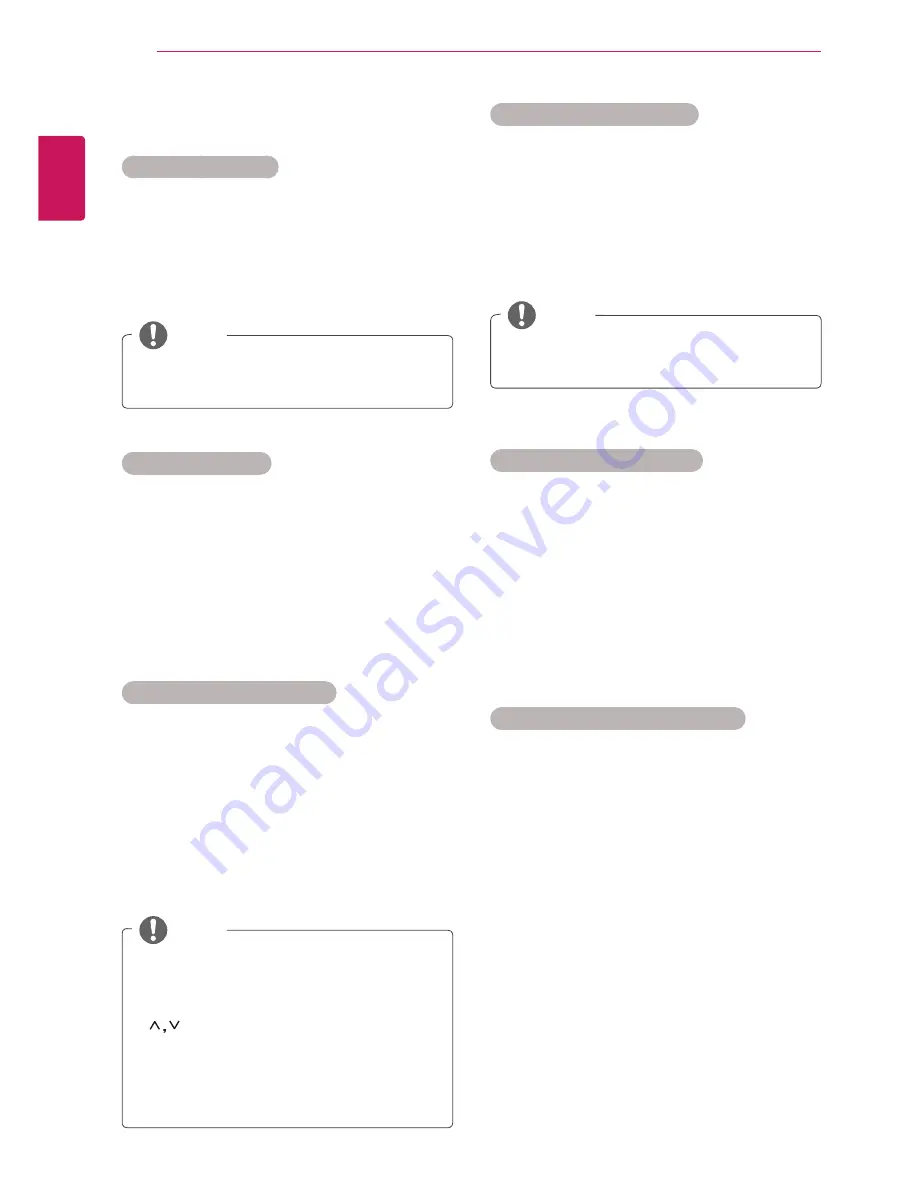
ENGLISH
20
WATCHING TV
In TV mode
Deleting a programme
1
Press the Navigation buttons, scroll to the
programme number you wish to delete.
2
Press the
Red
button to delete the selected
programme number.
NOTE
NOTE
y
y
The selected programme is deleted, all the
following programmes are shifted up one.
y
y
It can be registered as Lock programme
even when
Lock System
is turned
Off
.
Moving a programme
1
Press the Navigation buttons, scroll to the
programme number you wish to move.
2
Press the
Green
button to turn the programme
number and press the Navigation buttons.
3
Press
Green
button to release.
Skipping a programme number
1
Press the Navigation buttons, scroll to the
programme number you wish to skip.
2
Press the
Blue
button to skip the selected
programme number.
3
Press
Blue
button to release.
NOTE
y
y
When programmes are to be skipped, the
skipped programme shows in blue and these
programmes will not be selected by the
P
(
)
buttons during TV viewing.
y
y
If you wish to select a skipped programme,
directly enter the programme number with
the NUMBER buttons or select it in the
programme edit.
Locking a programme number
1
Press the Navigation buttons to scroll to select
a programme number to be locked.
2
Press
Yellow
button to turn the programme
number.
3
Press
Yellow
button to release.
Selecting favourite programme
1
Press the Navigation buttons to scroll to select
your desired programme.
2
Press the
FAV
to add corresponding
programme to Favourite list of current Favourite
group.
3
Press
FAV
to release.
Selecting favourite programme group
1
Press the Navigation buttons to scroll to select
your desired programme.
2
Press the
Q.MENU
to display a pop-up window
where Favourite group can be changed.
3
Press the Navigation buttons to scroll to select
a Favourite group and press
OK
.






























