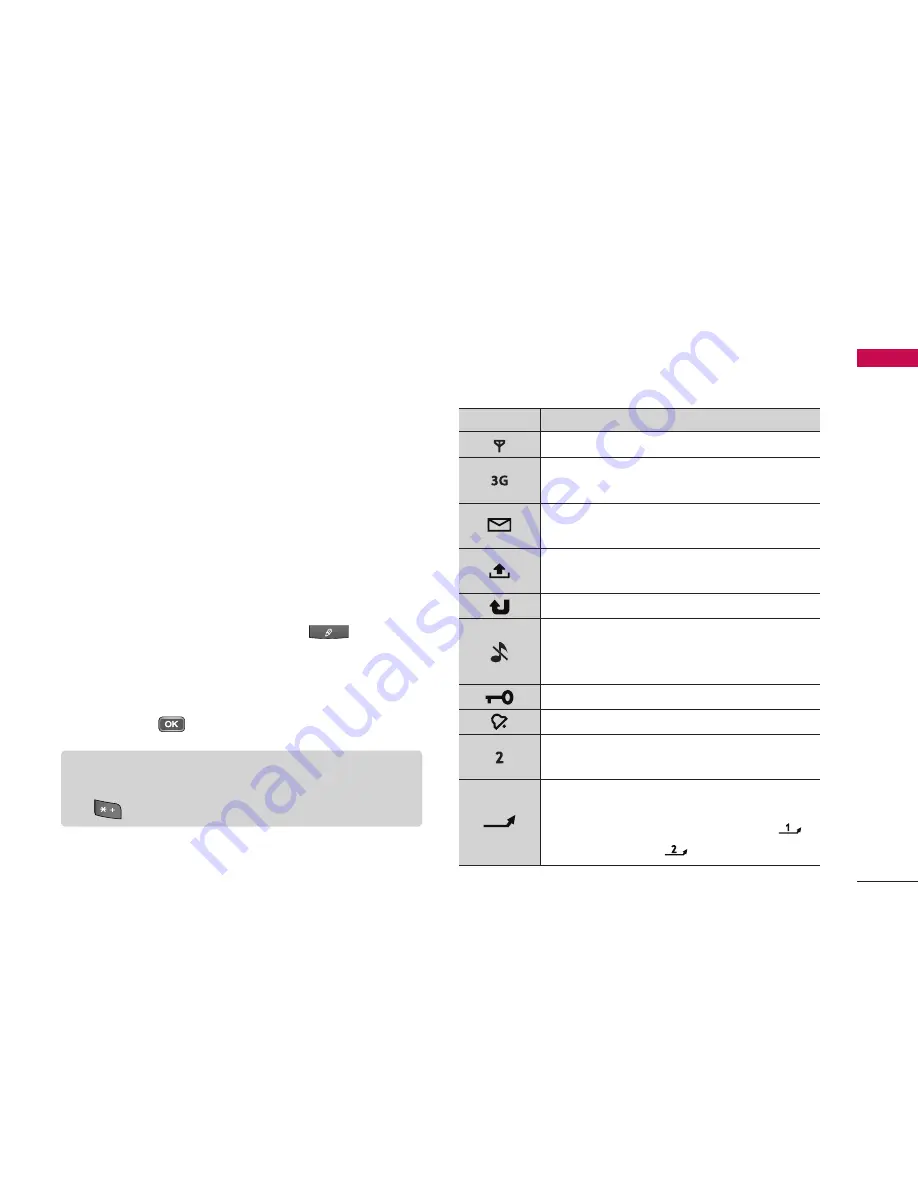
29
Using the 123 (Number) mode
The 123 mode enables you to enter numbers in a
message(a telephone number, for example). Press the
keys corresponding to the required digits before
manually switching back to the appropriate text entry
mode. In the text entry mode, you can enter numbers
by long press on the corresponding keys.
Using the symbol mode
The symbol mode enables you to enter various
symbols or special characters.
1. To enter a symbol, press Edit key [
] and
select
More symbols
. The symbol list window is
shown up.
2. After selecting the desired one using navigation
keys, press
.
On-screen icons
Gener
al F
unctions
Note
]
You can also open the symbol list by pressing
.
Icon
Description
The device is being used in a GSM network.
The device is being used in a UMTS network
(network service).
You have or more unread messages in the Inbox
folder in Messag..
There are messages waiting to be sent in the
Outbox folder.
You have missed calls.
Shown if Ringing type is set to Silent and
Message alert tone, IM alert tone, and E-mail
alert tone are set to Off.
The device keypad is locked.
A clock alarm is active.
The second phone line is being used (network
service).
All calls to the device are diverted to another
number. lf you have two phone lines(network
service), the indicator for the first line is
and for the second
.






























