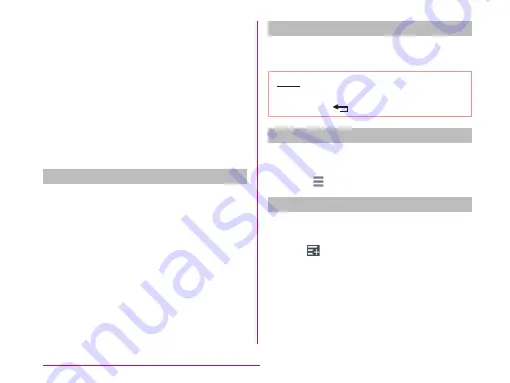
d
Network operator/SIM operator
Upper is the currently connected network
operator's name. Lower is the operator's
name read from the SIM card.
e
Scroll bar
Scroll to top to close the notification panel.
f
Delete notification
Delete notification information and icons.
Some notification cannot be deleted.
g
Setting button
Display the setting button.
Viewing notification details
Tap the notification message on the
Notification panel
• The notification details are displayed in
the appropriate application.
Closing the Notification panel
Drag or swipe the bottom of the
Notification panel upwards
Note
• You can also close the Notification panel
by tapping
.
Editing quick settings
Tap "Edit" on the Notification panel
• The "Edit quick settings" is displayed.
Drag
of the item to edit
Customizing quick settings
Tap "Edit" on the Notification panel
• The "Edit quick settings" is displayed.
Tap
Place a check mark on the item to
display
68
Confirmation and Settings before Using






























