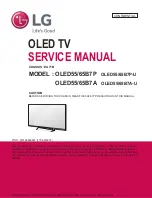more sub pages. The number of sub pages and the sub page displayed is, usually,
shown on the screen below the time. When this menu is selected the stop symbol is
displayed at the top left-hand corner of the screen and the automatic page change is
inactive.
Reveal
Select this menu to display concealed information, such as solutions to riddles or
puzzles.
Update
Displays the TV picture on the screen while waiting for a new teletext page. The
display will appear at the top left hand corner of the screen. When the updated page
is available then display will change to the page number. Select this menu again to
view the updated teletext page.
Language
Sets Teletext language.
In Digital Mode Only
To Set Teletext Language
Use the Teletext language function when two or more Teletext languages are broadcast.
In Digital Mode Only
If Teletext data in a selected language is not broadcast, the default language will be
displayed.
If you select the wrong local country, teletext may not appear correctly on the screen and
some problems may occur during teletext operation.
HbbTV
Learn More about HbbTV
Press the button on the remote control.
01
Select
General
System
Language
Primary Teletext
Language
/
Secondary Teletext Language
.
02
43