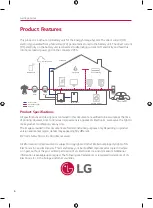Installation
18
Installation Location
y
Read all of the instructions, cautions, and warnings for the battery unit and documentation
on other associated components.
y
Wear protective gloves when handling equipment. Sharp edges may cause personal injury.
y
Dispose of the packing materials safely.
-
Packing materials, such as nails and other metal or wooden parts, may cause puncture
wounds or other injuries.
WARNING
y
The secondary short-circuit current rating is increased at the transfer connection point to
the public electricity supply system by the nominal current of the connected ESS PCS.
y
Exercise extreme caution when transporting the product. There is risk of the product falling
and causing physical injury.
y
Use appropriate moving equipment to transport; make sure that the equipment is capable of
supporting the weight of the equipment.
CAUTION
y
This product is designed to be installed for
indoor/outdoor use.
(45°C)
(-10°C)
y
The operating temperature range is from
-10°C to 45°C.
y
Do not install this product in a location
exposed to the direct sunlight.
y
Install the product in a clean, cool room.
Installation
Summary of Contents for BUEL011HBC1
Page 46: ...Appendix 46 Wiring Diagram BUEL011HBC1 Pack 3 BCU Enclosure BUEL015HBC1 Pack 4 BCU Enclosure ...
Page 47: ...Appendix 47 ...
Page 48: ......
Page 93: ...Anhang 45 Elektroschaltplan BUEL011HBC1 Paket 3 BCU Gehäuse BUEL015HBC1 Paket 4 BCU Gehäuse ...
Page 94: ......
Page 140: ......