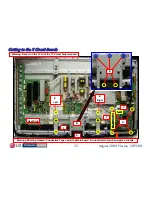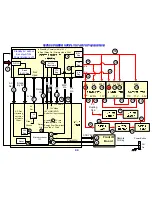33
August 2009 Plasma 50PS80
Removing Front Power LED and IR Board
Removing Front Power LED and IR Board
Power LED PWB
Front IR PWB
Screw
To remove the Ft Power LED and Ft IR board,
To remove the Ft Power LED and Ft IR board,
Remove the 2 screws in the Front IR PWB
Remove the 2 screws in the Front IR PWB
Remove the 1 screw at the bottom of the Power LED PWB.
Remove the 1 screw at the bottom of the Power LED PWB.
1
1
2
2
Note, this s
Note, this screw has an
Oversized washer which
locks the board in place.
2
Ground
Strap
screw
Ground
snap
Cabinet
Bottom
Note, the left screw in step 1 has a ground strap
Note, the left screw in step 1 has a ground strap
lug. Make sure to return it when reinstalling the
lug. Make sure to return it when reinstalling the
board. This ground snaps into the Bottom Metal.
board. This ground snaps into the Bottom Metal.
1
Bottom
Metal