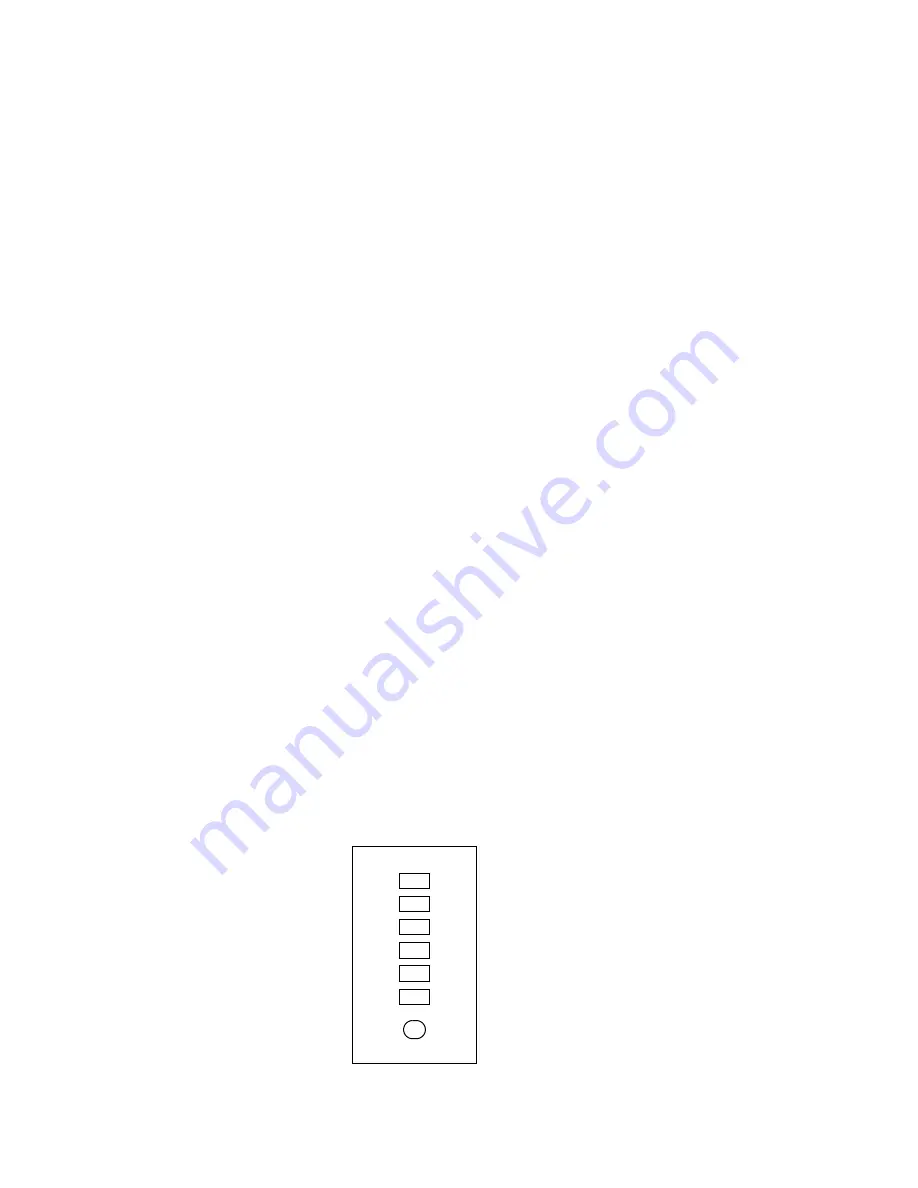
4026-0XX
Diagnostic Aids 3-10
Configuration Mode
The configuration mode gives the ability to set the following printer
functions through the operator panel:
Hex Trace
NPA Mode (Parallel)
Parallel Protocol
Advanced Status
PPDA Activated
Auto CRLF/LFCR
Perform the following steps to enter the configuration mode:
1. Turn the printer power off.
2. Open the top cover.
3. Turn the printer power on.
4. Top Cover Open (Error LED on) is displayed on the operator
panel.
5. Double-click the operator panel button.
6. The printer is in the configuration mode. The Ready LED is on
solid. The Data, Load Paper, Paper Jam, Error and Press But-
ton are off.
Note: Closing the top cover causes the printer to exit the configura-
tion mode. Repeat the steps to reaccess the configuration mode.
Configuration Mode Operator Panel Overlay
The following overlay indicates the operator panel LED and button
designations when in the configuration mode.
Hex Trace
NPA Mode
Parallel Protocol
CRLF/LFCR
Advance Status
Off/On/Auto
Press three seconds to save
Summary of Contents for Optra E
Page 8: ...viii Service Manual 4026 0XX ...
Page 15: ...Notices and Safety Information xv 4026 0XX Japanese Laser Notice Chinese Laser Notice ...
Page 72: ...4026 0XX 3 5 ...
Page 74: ...4026 0XX 3 7 ...
Page 101: ...4026 0XX Connector Locations 5 6 ...
Page 105: ...4026 0XX Connector Locations 5 10 ...
Page 108: ...4026 0XX 6 2 Assembly 1 Covers ...
Page 110: ...4026 0XX 6 4 Assembly 1 Covers continued ...
Page 112: ...4026 0XX 6 6 Assembly 2 Frame ...
Page 114: ...4026 0XX 6 8 Assembly 2 Frame continued ...
Page 116: ...4026 0XX 6 10 Assembly 2 Frame continued ...
Page 118: ...4026 0XX 6 12 Assembly 3 Printhead ...
Page 120: ...4026 0XX 6 14 Assembly 4 Paper Feed Input Tray ...
Page 122: ...4026 0XX 6 16 Assembly 5 Paper Feed Frame ...
Page 124: ...4026 0XX 6 18 Assembly 6 Fuser ...
Page 126: ...4026 0XX 6 20 Assembly 6 Fuser continued ...
Page 128: ...4026 0XX 6 22 Assembly 7 Electronics ...
Page 130: ...4026 0XX 6 24 Assembly 7 Electronics continued ...
Page 132: ...4026 0XX 6 26 Assembly 8 Transfer Assembly ...
Page 134: ...4026 0XX 6 28 Assembly 9 Option Second Paper Drawer ...
Page 136: ...4026 0XX 6 30 Assembly 9 Option Second Paper Drawer continued ...
Page 138: ...4026 0XX 6 32 Assembly 9 Option Second Paper Drawer continued ...






























