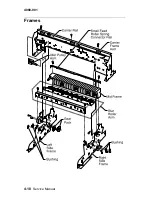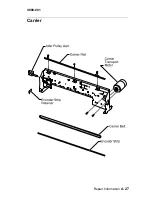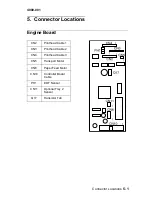4-20
Service Manual
4080-001
Controller Board Removal
Note: Verify that your printer has a code SIMM in slot (J6).
1. Remove the input / output tray assembly.
2. Open the front access door, refer to
“Covers and Doors” on
page 4-3
.
3. Remove the paper tray, refer to the
“Paper Tray Assembly
Removal” on page 4-17
.
4. Remove the controller board access door, refer to the
“Controller Board Access Door Removal” on page 4-5
.
5. Disconnect the engine board cable and the operator panel cable
from the controller board.
6. Remove the memory (SIMM) card, refer to the
“Memory
(SIMM) Card Removal” on page 4-22
.
7. Remove the screw which secures the RIP bracket to the INA
bracket located under the printer.
8. Remove the two screws securing the controller board access
cover and remove the cover.
9. Remove the metal / plastic controller board covers, refer to the
“Metal / Plastic Controller Board Cover Removal” on
page 4-7
.
10. Remove the rear access door, refer to the
“Covers and Doors”
on page 4-3
.
11. Open the code SIMM access door and remove the code SIMM,
refer to the
“Code or Flash SIMM Removal” on page 4-19
.
12. Disconnect the power supply cable from the controller board.
13. Remove the two screws from the controller board.
14. Lift up on the front and rear of the controller board and remove.
Note: Be sure to unplug the option card from the right rear side of
the printer, if one is present.
Summary of Contents for Optra Color 45
Page 11: ...xi 4080 001 ...
Page 12: ...xii Service Manual 4080 001 ...
Page 22: ...1 10 Service Manual 4080 001 ...
Page 68: ...3 16 Service Manual 4080 001 ...
Page 71: ...Repair Information 4 3 4080 001 Covers and Doors ...
Page 78: ...4 10 Service Manual 4080 001 Frames ...
Page 82: ...4 14 Service Manual 4080 001 Paper Feed ...
Page 86: ...4 18 Service Manual 4080 001 Electronics ...
Page 95: ...Repair Information 4 27 4080 001 Carrier ...
Page 99: ...Repair Information 4 31 4080 001 Maintenance Station ...
Page 104: ...6 2 Service Manual 4080 001 ...
Page 106: ...7 2 Service Manual 4080 001 Assembly 1 Covers ...
Page 108: ...7 4 Service Manual 4080 001 Assembly 2 Frames ...
Page 110: ...7 6 Service Manual 4080 001 Assembly 3 Paper Feed ...
Page 112: ...7 8 Service Manual 4080 001 Assembly 4 Electronics ...
Page 114: ...7 10 Service Manual 4080 001 Assembly 5 Carrier ...
Page 116: ...7 12 Service Manual 4080 001 Assembly 6 Carrier Transport ...
Page 118: ...7 14 Service Manual 4080 001 Assembly 7 Maintenance Station ...