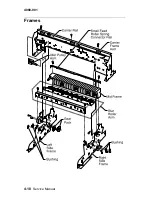3-12
Service Manual
4080-001
Restore Factory Defaults
To restore each of the printer settings contained in the Setup menu
to their factory default value select Restore from the menu. To exit
the menu without restoring the settings to the factory default values,
select Do Not Restore. Sometimes this is used to help correct print
quality problems.
Print Tests
The purpose of the diagnostic Print Tests is to verify that the printer
can print on media from each of the installed input options. Each of
the installed options is listed in the following order in the menu:
•
Tray 1(input tray)
•
Optional Paper Tray 2 (if installed)
•
Manual Tray
For each input source selected you have the following choice:
•
Single (prints the Quick Test Page once)
•
Continuous (continue printing the Quick Test Page until Return
or Stop is pressed).
The contents of the Quick Test Page varies depending on the media
installed in the selected input source.
To run the Print Test Page:
1. Select Print Tests from the Diagnostic menu.
2. Select Tray 1.
3. Select Single or Continuous.
•
If single is selected no buttons are active during printing.
•
If continuous is selected, Return or Stop can be selected to
cancel the test.
Check each Test Page from each source to assist in Print Quality
and Paper Feed problems.
Summary of Contents for Optra Color 45
Page 11: ...xi 4080 001 ...
Page 12: ...xii Service Manual 4080 001 ...
Page 22: ...1 10 Service Manual 4080 001 ...
Page 68: ...3 16 Service Manual 4080 001 ...
Page 71: ...Repair Information 4 3 4080 001 Covers and Doors ...
Page 78: ...4 10 Service Manual 4080 001 Frames ...
Page 82: ...4 14 Service Manual 4080 001 Paper Feed ...
Page 86: ...4 18 Service Manual 4080 001 Electronics ...
Page 95: ...Repair Information 4 27 4080 001 Carrier ...
Page 99: ...Repair Information 4 31 4080 001 Maintenance Station ...
Page 104: ...6 2 Service Manual 4080 001 ...
Page 106: ...7 2 Service Manual 4080 001 Assembly 1 Covers ...
Page 108: ...7 4 Service Manual 4080 001 Assembly 2 Frames ...
Page 110: ...7 6 Service Manual 4080 001 Assembly 3 Paper Feed ...
Page 112: ...7 8 Service Manual 4080 001 Assembly 4 Electronics ...
Page 114: ...7 10 Service Manual 4080 001 Assembly 5 Carrier ...
Page 116: ...7 12 Service Manual 4080 001 Assembly 6 Carrier Transport ...
Page 118: ...7 14 Service Manual 4080 001 Assembly 7 Maintenance Station ...