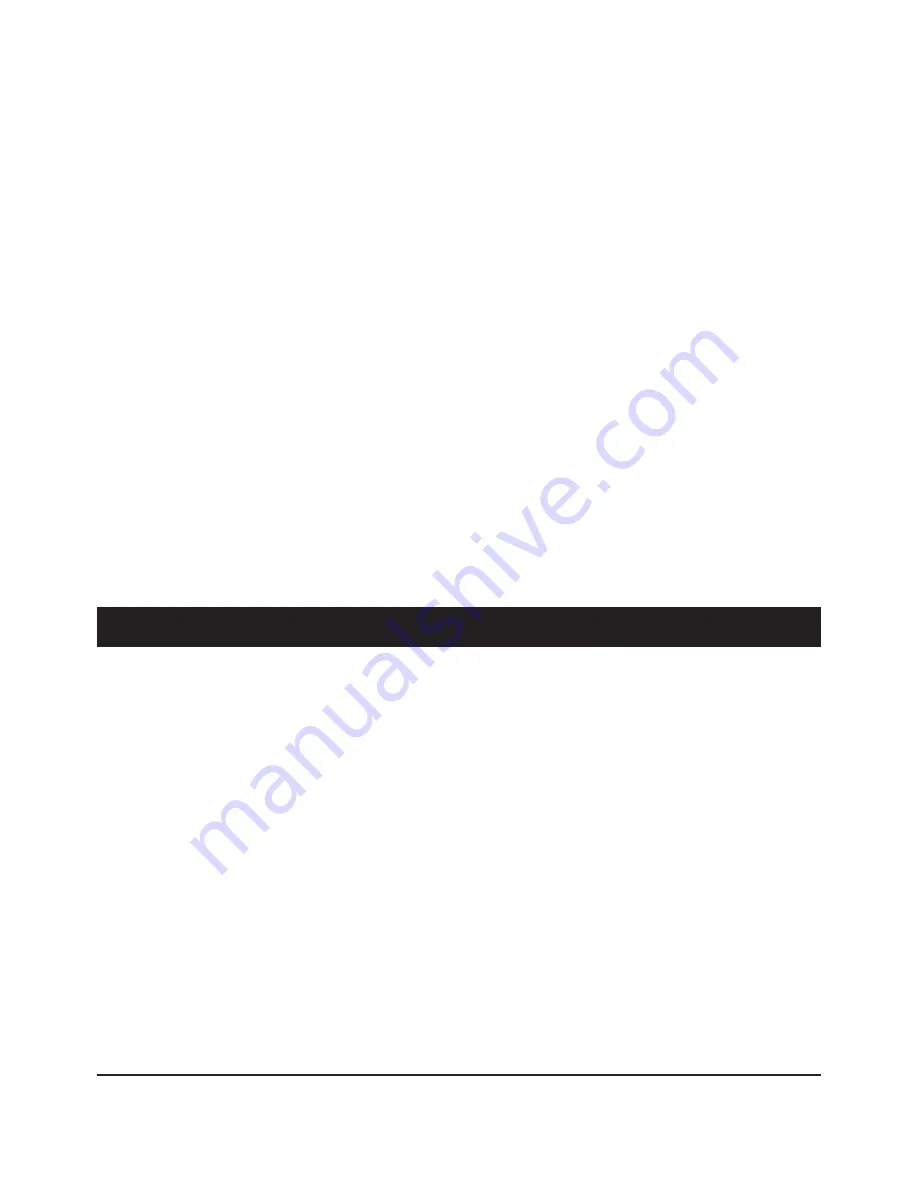
36
The move the computer shows you is that which it would make in your place.
Each time it’s your turn and you think about the move you are going to make,
the computer has already thought about what its response will be. If you make the
move it is expecting, it will usually make its next move immediately.
In order to follow the thoughts of the computer as it analyses a position:
1. Press HINT while the computer is thinking and light 8 is flashing.
2. The computer will illuminate the coordinates of the square it is thinking
of moving from at that moment. Press that square (or press HINT again).
3. The computer will then illuminate the coordinates of the square it is
thinking of moving to. Press this square (or, again, press HINT). The
computer will then continue thinking.
You now know what move the computer is probably going to make which allows
you to make the most of the wait by starting to think about your response.
XVI. ‘TRAINING’ MODE
The computer has a TRAINING mode, which allows you to improve your game
by indicating whether the move you are going to make is good. A good move
is one that, in the computer’s opinion, will improve your position, or is the best
‘playable’ move if it is impossible for you to improve your position.
To enter TRAINING mode, press the TRAINING button once. The GOOD
MOVE light will illuminate to tell you that TRAINING mode is on. To exit
TRAINING mode, press the TRAINING button again. TRAINING mode
is deactivated when you press NEW GAME; therefore, don’t forget to press
TRAINING again if you want your moves to be evaluated during the next game.
When TRAINING mode is on and the computer considers your move to be
good, it will illuminate the GOOD MOVE light after having indicated the square
it is about to move from.






























