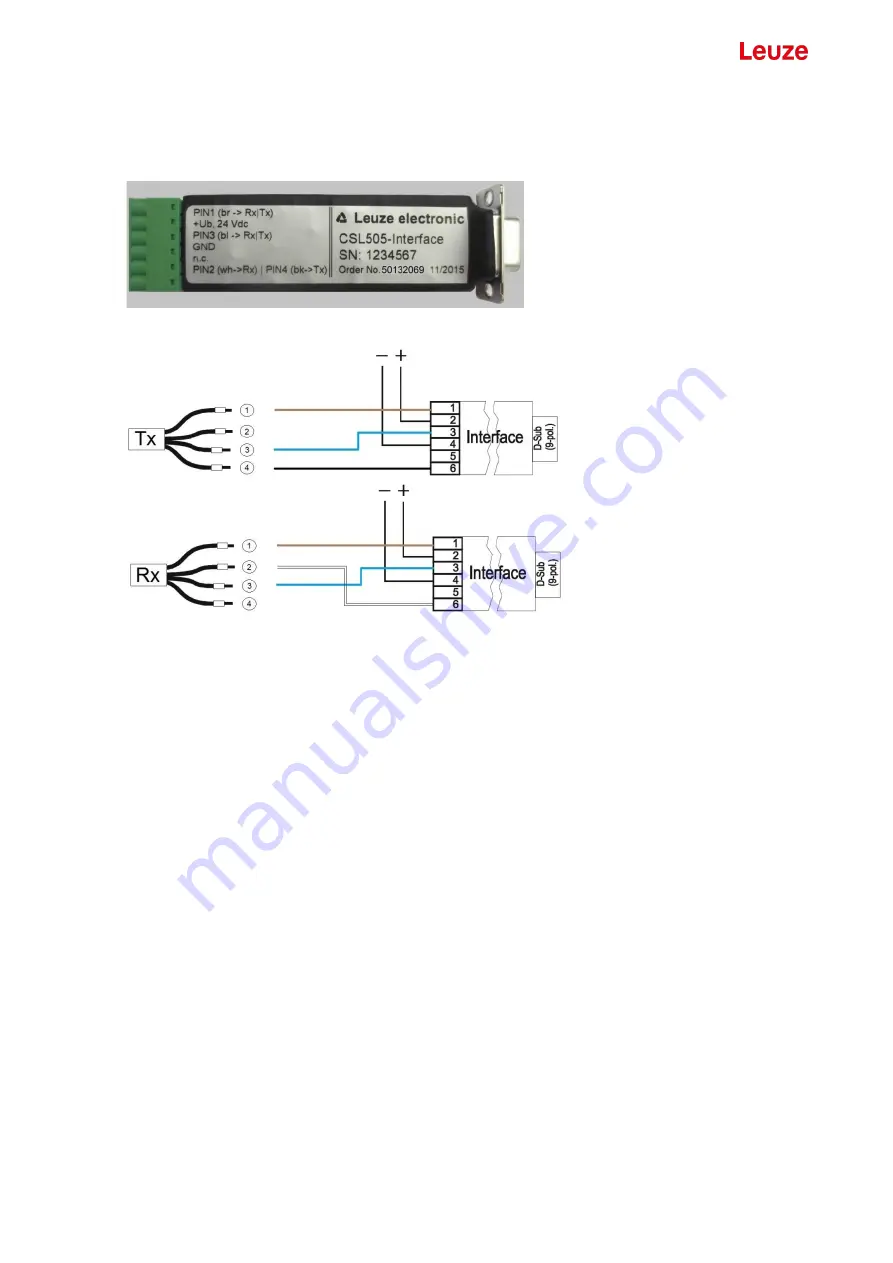
Product description
Leuze electronic GmbH & Co. KG
CSL 505
9
3.3
Configuration interface
The configuration can be read out and changed using the
CSL505 software
. The
CSL505 software
can be downloaded at the Leuze website: www.leuze.com. The
CSL505 interface
is used for
connection to the serial port of a PC.
Figure 1:
CSL505 interface
Legend:
1
brown
2
white
3
blue
4
black
Figure 2:
Pin assignment of CSL 505 switching light curtain cables
A number of functions are configured via the transmitter and others via the receiver. For a complete
list, see Table 5:"Configuration values Receiver" on page 18 and Table 8:
transmitter" on page 20.
1.
Connect the CSL505 interface (part number 50132069) to the +24 V DC power supply unit as
indicated by the labeling.
2.
Connect the RS232 interconnection cable (included in the scope of delivery) to the PC.
3.
Connect the transmitter (type CSL-T) or receiver (type CSL-R..) to the CSL505 interface module
as indicated by the labeling.
4.
Start the
CSL505 software
and define the COM interface.
5.
Switch on the voltage supply.
The charge process is indicated in the lower right part of the configuration window.










































