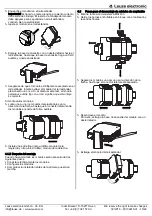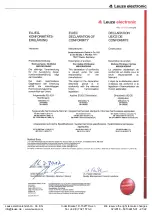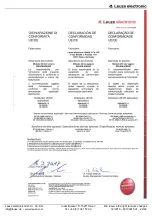Leuze electronic GmbH + Co. KG
In der Braike 1 D-73277 Owen
We reserve the right to make changes
[email protected] • www.leuze.com
Tel. +49 (0) 7021 573-0
02/2018 – 50134615-01 – 7/22
Hook the module onto the standard rail.
Important! Make sure the shield spring is seated correctly.
The module's shield springs must be securely attached to
the standard rail and have a good electrical contact.
Swivel the module onto the standard rail.
Slide the latching foot against the standard rail with a
screwdriver until the latching foot snaps into place with an
audible CLICK.
Make sure that the module is firmly mounted onto the
standard rail. Try to remove the module from the standard
rail with a little pressure. If the module remains firmly
connected to the rail with this test, the mounting is correct.
If multiple modules are mounted:
Slide the individual modules together in the direction of the
arrow until the lateral connector between the modules
audibly snaps into place.
Install an end terminal on the leftmost module and the
rightmost module.
4.1.2
After mounting
After mounting the modules, the following steps are required:
Electrically connect the modules.
Configure the modules.
Check installation before initial commissioning.
4.2
Steps for removing the extension modules
Disconnect the MSI 400 system from the power supply.
Remove the plug-in block terminals with the wiring and the
end terminals.
Slide the modules apart separately in the direction of the
arrow until the lateral connector is disconnected.
Unlock the module.
To do so, pull the module's latching foot outwards with a
screwdriver.
Swivel the module away from the standard rail.