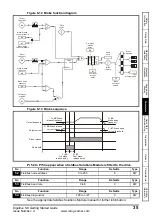30
Digidrive SK Getting Started Guide
www.leroy-somer.com
Issue Number: d
0
:
keypad reference is zero
LASt
:keypad reference is last value selected before the drive was powered down
PrS1
:keypad reference is copied from preset speed 1
no
:
no action
rEAd
:program the drive with the contents of the SmartStick
Prog
:program the SmartStick with the current drive settings
boot
: SmartStick becomes read only. The contents of the SmartStick will be copied to
the drive every time the drive is powered up.
Parameter cloning is initiated by pressing the
MODE key on exit from parameter edit
mode after Pr
28
has been set to rEAd, Prog or boot.
no
:
defaults are not loaded
Eur
: 50Hz default parameters are loaded
USA
: 60Hz default parameters are loaded
Default parameters are set by pressing the
MODE key on exit from parameter edit
mode after Pr
29
has been set to Eur or USA.
When default parameters have been set, the display will return to Pr
01
and Pr
10
will be
reset to L1.
No
Function
Range
Defaults
Type
26
Not used
No
Function
Range
Defaults
Type
27
Power up keypad reference
0, LASt, PrS1
0
RW
No
Function
Range
Defaults
Type
28
Parameter cloning
no, rEAd, Prog, boot
no
RW
Before setting boot mode, the current drive settings must be stored in the SmartStick by
using Prog mode, otherwise the drive will trip on C.Acc at power-up. When boot mode is
enabled, it is impossible to return to rEAd or Prog mode. To disable this mode, please
get in touch with your usual LEROY-SOMER contact.
NOTE
M
If parameter cloning is enabled when no SmartStick is fitted to the drive, the drive will trip
on C.Acc.
The SmartStick can be used to copy parameters between drives of different ratings.
Certain drive dependant parameters will be stored on the SmartStick but will not be
copied to the cloned drive.
The drive will trip on C.rtg when being written to by a cloned parameter set of a different
drive rating.
The drive dependant parameters are: Pr
06
Motor rated current, Pr
08
Motor rated
voltage, Pr
09
Motor power factor and Pr
37
Maximum switching frequency.
For best motor performance, an autotune should be carried out after parameter cloning
has taken place.
Before the SmartStick /LogicStick is written to using Prog, the SmartStick/LogicStick will
need to be inserted into the drive at power up or a reset command performed when the
drive has been powered up, otherwise will trip on C.dAt when Prog command executed.
NOTE
NOTE
NOTE
No
Function
Range
Defaults
Type
29
Load defaults
no, Eur, USA
no
RW
M
The drive must be in a disabled, stopped or tripped condition to allow default parameters
to be set. If default parameters are set while the drive is running, the display will flash
FAIL once before changing back to no.
NOTE