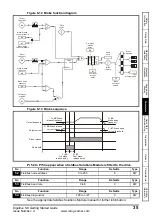Digidrive SK Getting Started Guide
37
Issue Number: d
www.leroy-somer.com
Sa
fe
Rat
in
Me
ch
El
Ke
yp
P
Qu
ick S
D
O
P
UL L
6.3
Parameter descriptions - Level 3
Set Pr
71
to Pr
80
to the required advanced parameter number to be accessed.
The value within these parameters will be displayed in Pr
61
to Pr
70
. Pr
61
to Pr
70
can
then be adjusted to change the value within a parameter.
See
Digidrive SK Advanced User Guide
for further details.
6.4
Diagnostic parameters
The following read only (RO) parameters can be used as an aid to fault diagnosis on the
drive. See Figure 8-1
No
Function
Range
Defaults
Type
71
to
Pr
61
to Pr
70
set up
0 to Pr
21.51
RW
80
No
Function
Range
Type
81
Frequency reference selected
±Pr
02
Hz
RO
82
Pre-ramp reference
±Pr
02
Hz
RO
83
Post-ramp reference
±Pr
02
Hz
RO
84
DC bus voltage
0 to Drive maximum VDC
RO
85
Motor frequency
±Pr
02
Hz
RO
86
Motor voltage
0 to Drive rating V
RO
87
Motor speed
±9999 rpm
RO
88
Motor current
+Drive maximum A
RO
89
Motor active current
±Drive maximum A
RO
90
Digital I/O read word
0 to 95
RO
91
Reference enabled indicator
OFF or On
RO
92
Reverse selected indicator
OFF or On
RO
93
Jog selected indicator
OFF or On
RO
94
Analogue input 1 level
0 to 100 %
RO
95
Analogue input 2 level
0 to 100 %
RO