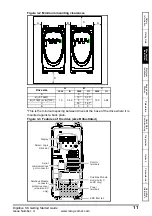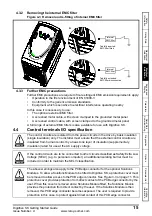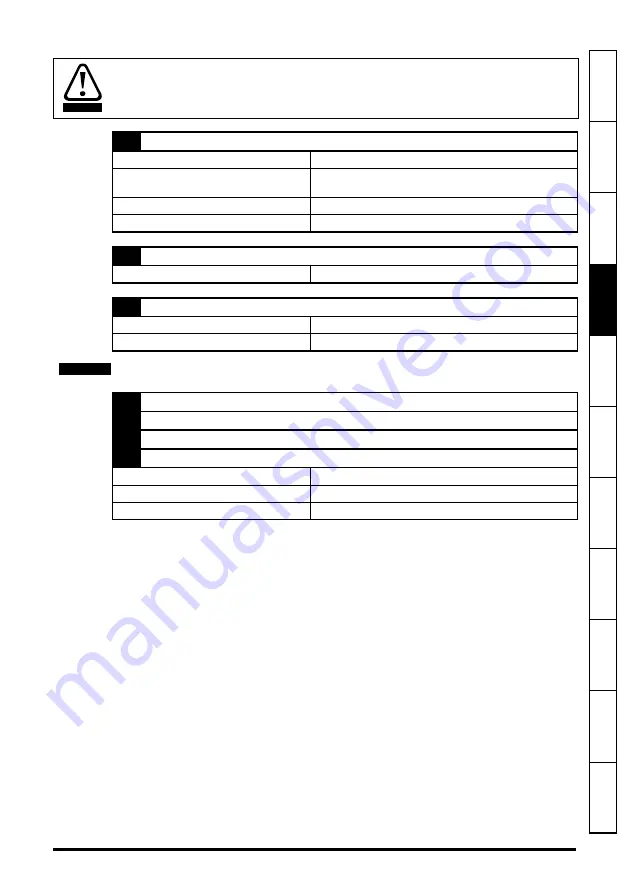
Digidrive SK Getting Started Guide
17
Issue Number: d
www.leroy-somer.com
Sa
fe
Rat
in
Me
ch
El
Ke
yp
Pa
ra
Qu
ick S
D
O
P
UL L
If the enable terminal is opened, the drive’s output is disabled and the motor will coast to
a stop. The drive will not re-enable for 1.0s after the enable terminal is closed again.
*Following a drive trip, opening and closing the enable terminal will reset the drive. If the
run forward or run reverse terminal is closed, the drive will run straight away.
**Following a drive trip and a reset via the stop/reset key, the enable, run forward or run
reverse terminals will need to be opened and closed to allow the drive to run. This
ensures that the drive does not run when the stop/reset key is pressed.
The enable, run forward and run reverse terminals are level triggered apart from after a
trip where they become edge triggered. See * and ** above.
If the enable and run forward or enable and run reverse terminals are closed when the
drive is powered up, the drive will run straight away up to a set speed.
If both the run forward and run reverse terminals are closed, the drive will stop under the
control of the ramp and stopping modes set in Pr
30
and Pr
31
.
Provide fuse or other over-current protection in status relay circuit.
WARNING
B1
Analogue voltage output - Factory setting = motor speed (see Pr 36)
Voltage output
0 to +10V
Scaling
0V represents 0Hz/rpm output
+10V represents the value in Pr
02
Maximum set speed
Maximum output current
5mA
Resolution
0.1%
B2
+24V output
Maximum output current
100mA
B3
Digital output - Factory setting = zero speed (see Pr 35)
Voltage range
0 to +24V
Maximum output current
50mA at +24V (current source)
The total available current from the digital output plus the +24V output is 100mA.
NOTE
B4
Digital Input - Enable/Reset*/**
B5
Digital Input - Run Forward**
B6
Digital Input - Run Reverse**
B7
Digital Input - Local/Remote speed reference select (A1/A2)
Logic
Positive logic only
Voltage range
0 to +24V
Nominal threshold voltage
+10V