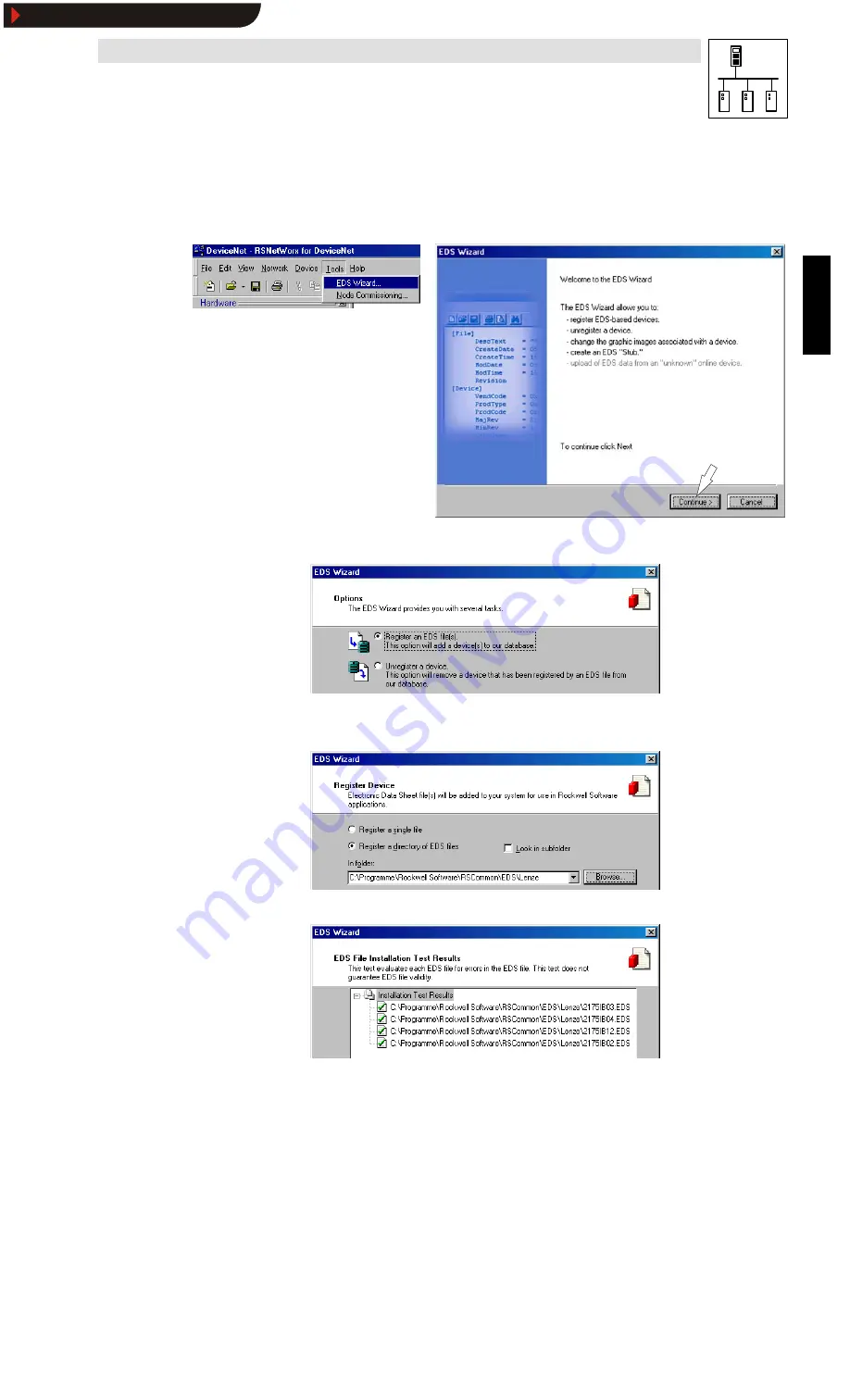
DeviceNet
14
Appendix
14-3
L
BA2175 EN 2.0
Integration into “ RSNetWorx”
EDS files must be integrated using the installation program “ RSNetWorx” :
1. Start “ RSNetWorx”
2. Start EDS wizard under Tools
W
EDS wizard
2175DeN051/052
3. Select Register an EDS file
2175DeN053
4. Select Register a directory of EDS files
A group of LENZE-EDS files and their path ( Browse ) must be registered.
2175DeN054
5. Wizard finds the LENZE-EDS files (” 2175IBxx.EDS” ) and indicates the test result.
2175DeN055
Phone: 800.894.0412 - Fax: 888.723.4773 - Web: www.actechdrives.com - Email: [email protected]
Show/Hide Bookmarks
















































