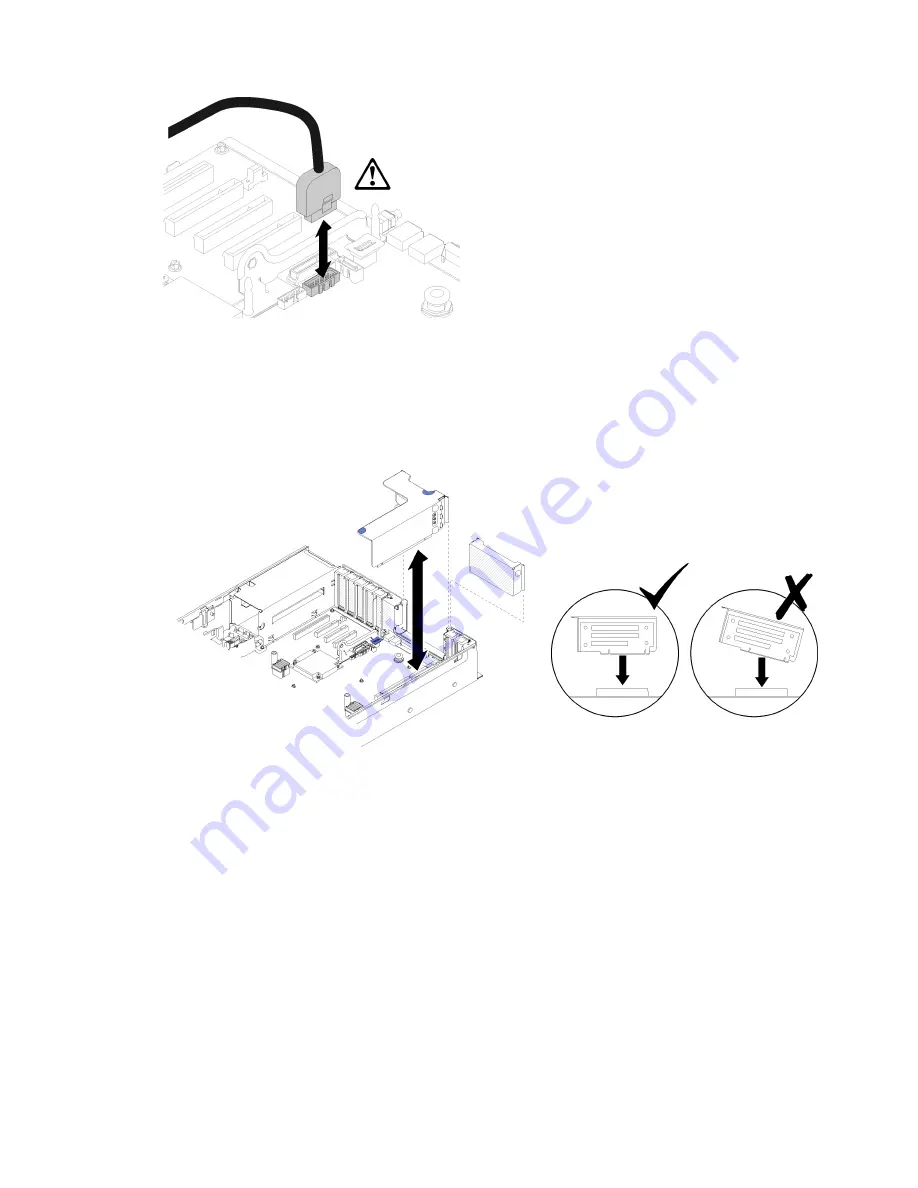
Figure 82. Removing USB 3.0 connector vertically
To remove the PCIe riser-card assembly, complete the following steps:
Step 1. Disconnect any cables connected to the adapter(s).
Step 2. Grasp the PCIe riser-card assembly at the touch-points, and lift it out from the system board.
Figure 83. PCIe riser-card assembly removal
Step 3. Remove the screws that fix the PCIe riser-card, and slightly push it away to detach it from the riser-
cage.
.
Hardware replacement procedures
87
Summary of Contents for ThinkSystem SR850
Page 1: ...ThinkSystem SR850 Maintenance Manual Machine Type 7X18 and 7X19 ...
Page 8: ...vi ThinkSystem SR850 Maintenance Manual ...
Page 58: ...50 ThinkSystem SR850 Maintenance Manual ...
Page 142: ...134 ThinkSystem SR850 Maintenance Manual ...
Page 166: ...158 ThinkSystem SR850 Maintenance Manual ...
Page 170: ...162 ThinkSystem SR850 Maintenance Manual ...
Page 174: ...Taiwan BSMI RoHS declaration 166 ThinkSystem SR850 Maintenance Manual ...
Page 176: ...168 ThinkSystem SR850 Maintenance Manual ...
Page 182: ...174 ThinkSystem SR850 Maintenance Manual ...
Page 183: ......
Page 184: ...Part Number SP47A24295 Printed in China 1P P N SP47A24295 1PSP47A24295 ...
















































