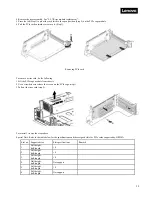35
2.2.15 M.2 drive replacement
Do not proceed before reading and understanding the "Safety Precautions" section of this chapter and "Read Me First".
1.
Turn off all attached devices and the server.
2.
Disconnect the ac power cord from the electrical outlet.
3.
Remove the top cover. See "2.2.3 Top cover replacement".
4.
Remove the riser assembly. See "2.2.7 Riser module replacement".
5.
Remove the system air duct. See "2.2.4 Air duct replacement
.
6.
Open the M.2 holder to release the M.2 drive.
7.
Pull the M.2 drive up to an angle of approximately 30 degrees.
8.
Remove the M.2 drive from the connector.
2.2.16 System board replacement
Do not proceed before reading and understanding the "Safety Precautions" section of this chapter and "Read Me First".
1.
Turn off all attached devices and the server.
2.
Disconnect the ac power cord from the electrical outlet.
3.
Remove the hot-swap power supply. See"2.2.12 Hot-swap power supply replacement".
4.
Remove the top cover. See "2.2.3 Top cover replacement".
5.
Remove the riser assembly. See "2.2.7 Riser module replacement".
6.
Remove the system air duct. See "2.2.4 Air duct replacement".
7.
Remove the system fan module. See "2.2.13 System fan replacement".
8.
Grab the plunger and handle (position 1, 2).
9.
Slide to front of the chassis and lift the system board off the chassis.
Summary of Contents for ThinkSystem HR350A
Page 37: ...37 ...
Page 55: ...55 3 4 7 2 PCI Express GEN 2 Settings ...
Page 59: ...59 ...
Page 62: ...62 ...
Page 66: ...66 Entering this menu item will allow users to configure the device parameters ...
Page 71: ...71 Patrol Scrub Enable disable Patrol Scrub for DDR controller ...
Page 85: ...85 3 9 3 View FRU Information ...
Page 89: ...89 ...
Page 97: ...97 Figure 2 Configuring IE ESC step 2 Figure 3 Configuring IE ESC step 3 ...
Page 118: ...118 3 Select Restore Configuration and upload the downloaded backup files ...
Page 120: ...120 ...
Page 123: ...123 Select OK to continue ...