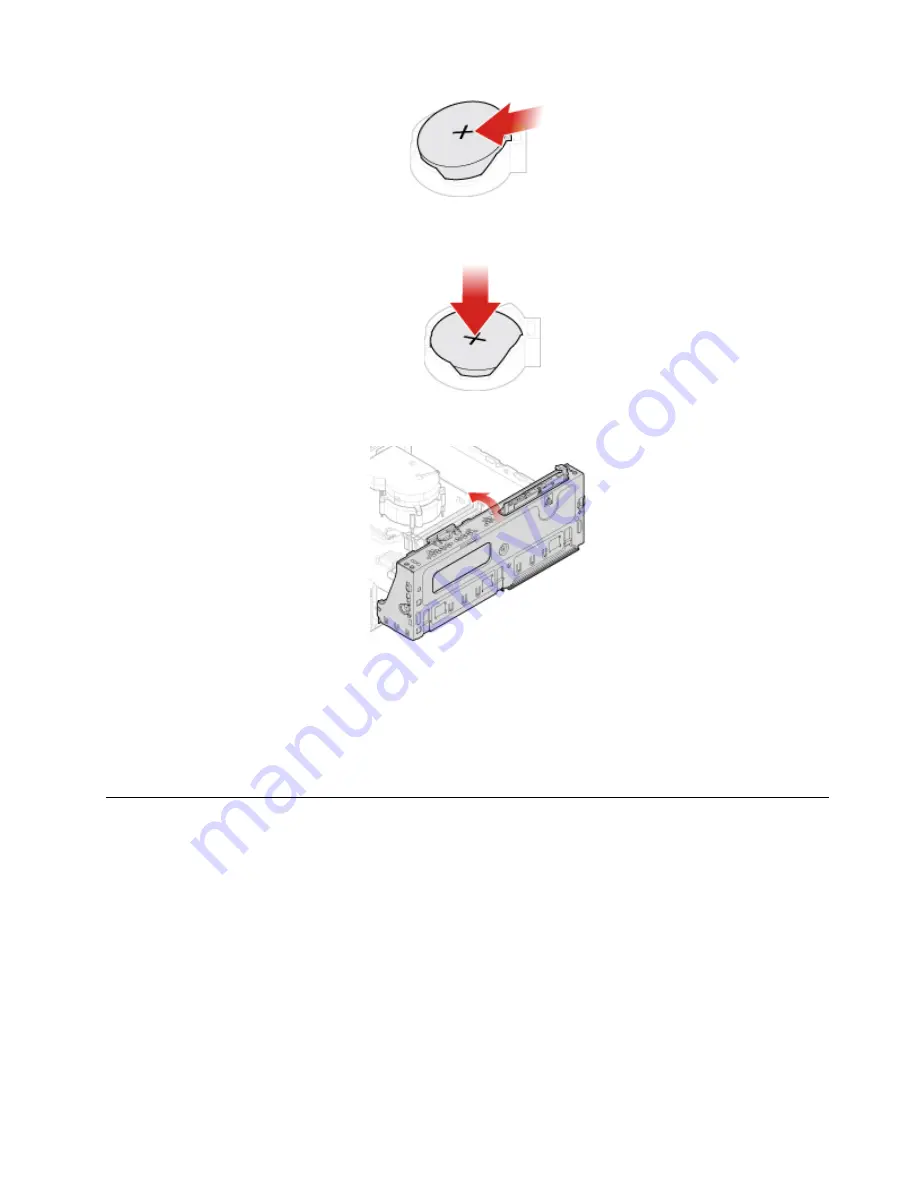
Figure 124. Placing the coin-cell battery
Figure 125. Pressing the coin-cell battery downward until it is fully engaged with a click
Figure 126. Closing the drive bay
4. Complete the replacement. See “Completing the parts replacement” on page 68.
To dispose of the coin-cell battery, refer to the “Lithium coin-cell battery notice” topic in the
Safety and
Warranty Guide
.
Replacing the E-lock
Attention:
Do not open your computer or attempt any repairs before reading the
Important Product
Information Guide
.
Note:
To remove the screws, you need a special tool (T15 star wrench).
1. Remove the computer cover. See “Removing the computer cover” on page 24.
2. Disconnect the E-lock cable from the system board.
3. Replace the E-lock.
Chapter 4
.
Replacing hardware
65
Summary of Contents for ThinkCentre M720s
Page 4: ...ii ThinkCentre M720s User Guide and Hardware Maintenance Manual ...
Page 12: ...8 ThinkCentre M720s User Guide and Hardware Maintenance Manual ...
Page 17: ...Figure 8 Attaching a smart cable clip Chapter 3 Computer locks 13 ...
Page 18: ...14 ThinkCentre M720s User Guide and Hardware Maintenance Manual ...
Page 74: ...70 ThinkCentre M720s User Guide and Hardware Maintenance Manual ...
Page 76: ...72 ThinkCentre M720s User Guide and Hardware Maintenance Manual ...
Page 78: ...74 ThinkCentre M720s User Guide and Hardware Maintenance Manual ...
Page 79: ......
Page 80: ......


























