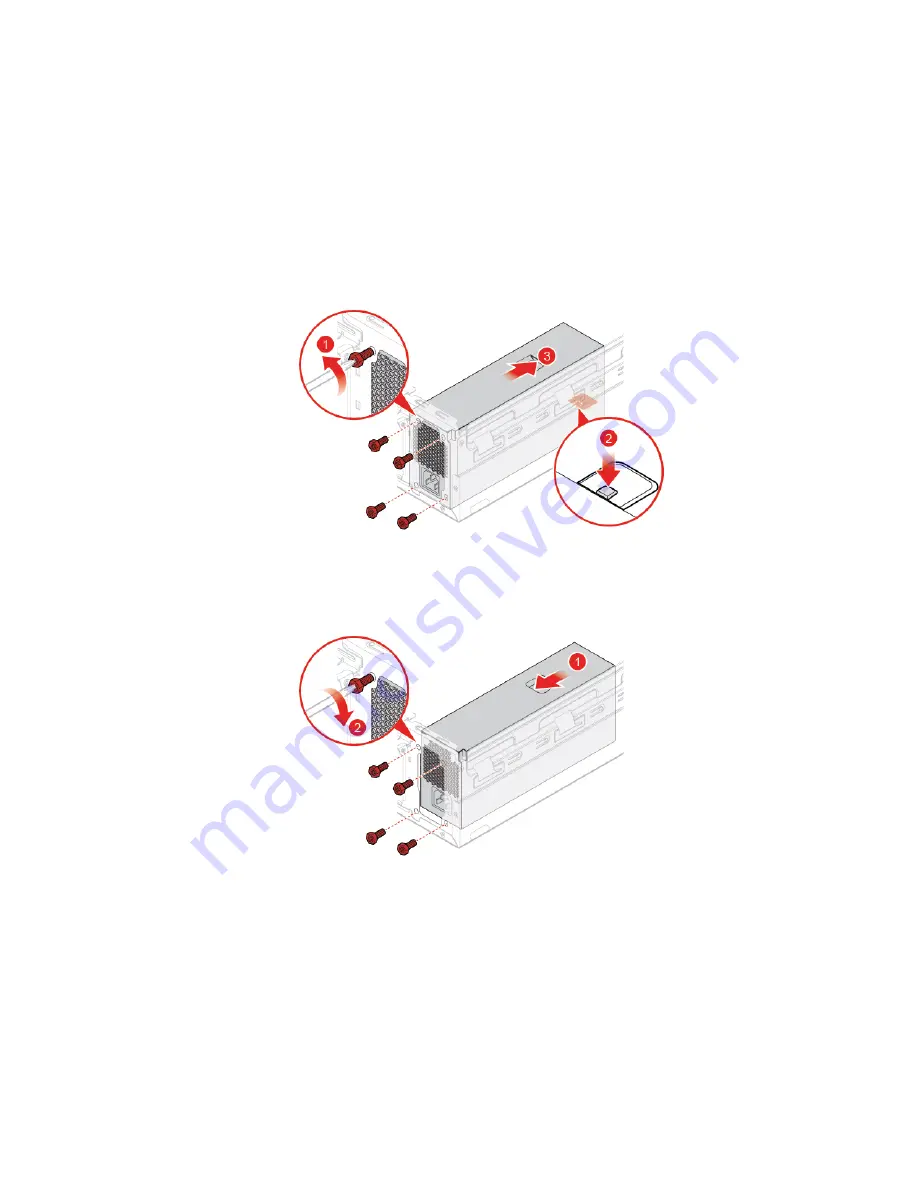
Replacement procedure
1. Remove the computer cover. See “Computer cover” on page 44.
2. Remove the front bezel. See “Front bezel” on page 46.
3. Remove the optical drive. See “Optical drive” on page 47.
4. Remove the storage drive bracket. See “Storage drive” on page 49.
5. Disconnect the power supply assembly cable from the system board.
6. Replace the power supply assembly.
Figure 19. Removing the power supply assembly
Figure 20. Installing the power supply assembly
7. Connect the new power supply assembly cable to the system board.
8. Reinstall the removed parts.
53
Summary of Contents for ThinkCentre M720e
Page 1: ...M720e User Guide ...
Page 6: ...iv M720e User Guide ...
Page 14: ...8 M720e User Guide ...
Page 22: ...16 M720e User Guide ...
Page 28: ...22 M720e User Guide ...
Page 46: ...40 M720e User Guide ...
Page 68: ...62 M720e User Guide ...
Page 72: ...66 M720e User Guide ...
Page 92: ...86 M720e User Guide ...
Page 104: ...98 M720e User Guide ...
Page 107: ......
Page 108: ......
















































