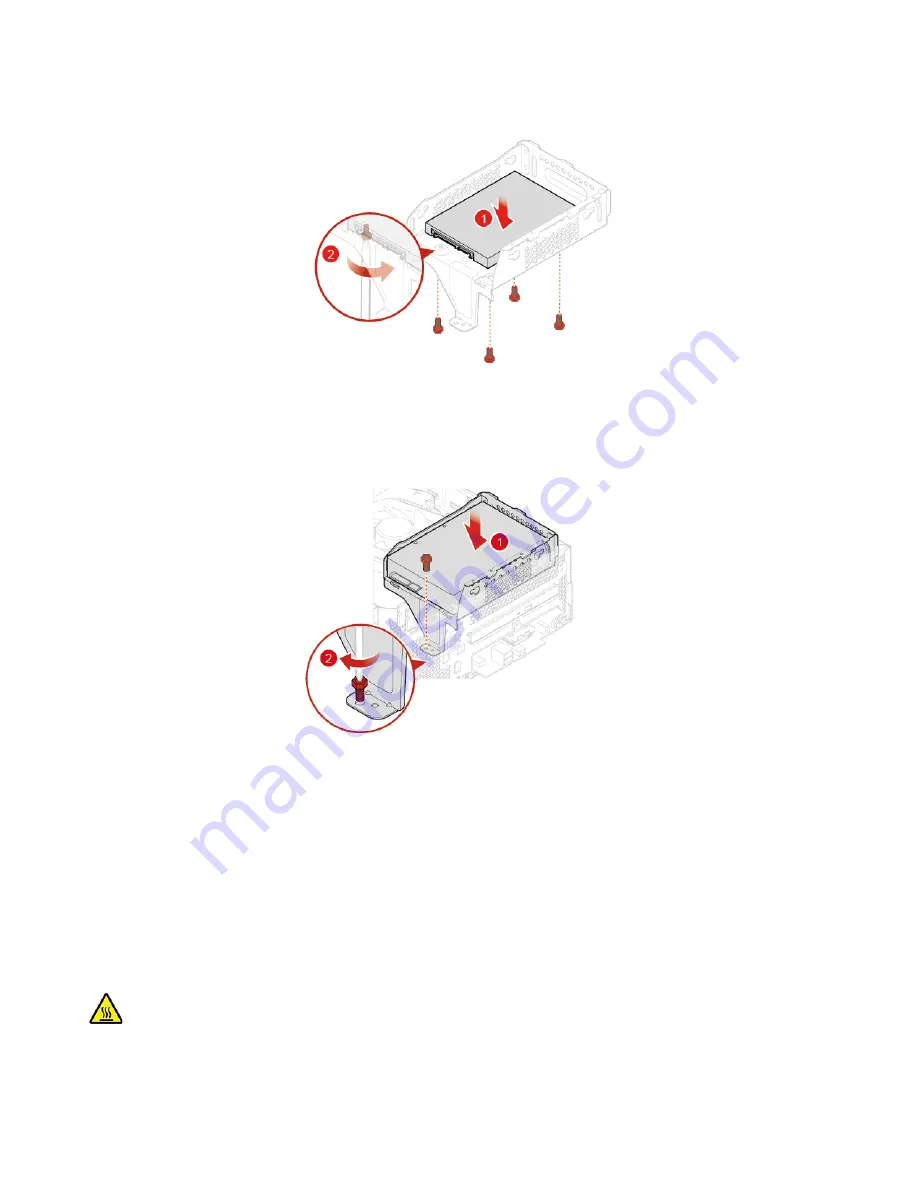
Figure 17. Installing the 2.5-inch storage drive
7. Install the storage drive bracket.
Figure 18. Installing the storage drive bracket
8. Connect the signal cable and the power cable to the new storage drive.
9. Reinstall the removed parts.
Power supply assembly
Prerequisite
Before you start, read Appendix A “Important safety information” on page 67 and print the following
instructions.
Before you open the computer cover, turn off the computer and wait several minutes until the computer is
cool.
52
M720e User Guide
Summary of Contents for ThinkCentre M720e
Page 1: ...M720e User Guide ...
Page 6: ...iv M720e User Guide ...
Page 14: ...8 M720e User Guide ...
Page 22: ...16 M720e User Guide ...
Page 28: ...22 M720e User Guide ...
Page 46: ...40 M720e User Guide ...
Page 68: ...62 M720e User Guide ...
Page 72: ...66 M720e User Guide ...
Page 92: ...86 M720e User Guide ...
Page 104: ...98 M720e User Guide ...
Page 107: ......
Page 108: ......
















































