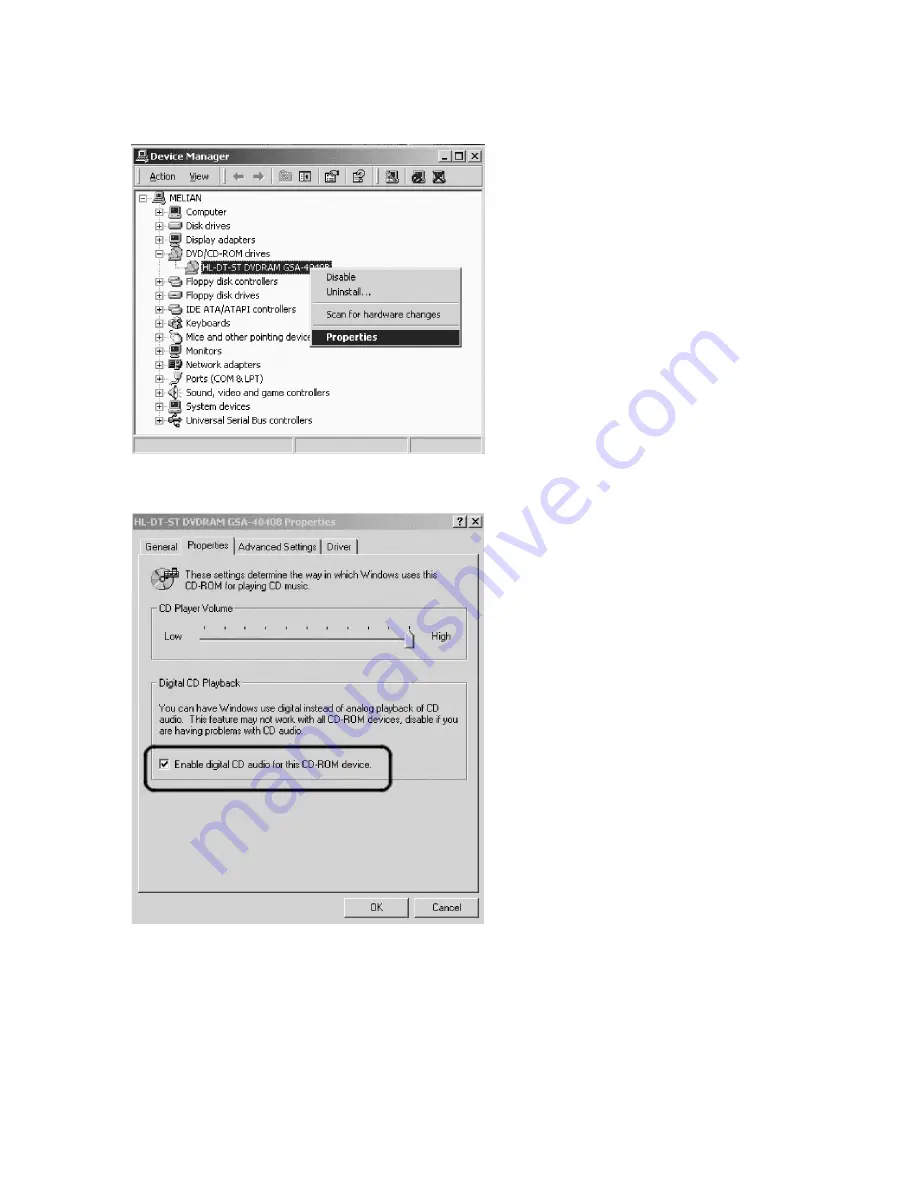
3.
In
the
Device
Manager
window,
click
the
″
+
″
next
to
DVD/CD-ROM
drives
to
display
the
submenus,
right
click
your
submenu
drive,
and
click
Properties
.
4.
Click
the
Properties
tab,
and
mark
the
Enable
digital
CD
audio
checkbox,
as
shown
in
the
figure
below.
Appendix
C.
Customizing
the
device
driver
configuration
settings
C-3
Summary of Contents for ThinkCentre 41N5626
Page 1: ...ThinkCentre and Lenovo Super Multi Burner Drive Serial ATA User s Guide ...
Page 2: ......
Page 3: ...ThinkCentre and Lenovo Super Multi Burner Drive Serial ATA User s Guide ...
Page 10: ...viii ThinkCentre and Lenovo Super Multi Burner Drive Serial ATA User s Guide ...
Page 14: ...xii ThinkCentre and Lenovo Super Multi Burner Drive Serial ATA User s Guide ...
Page 18: ...1 4 ThinkCentre and Lenovo Super Multi Burner Drive Serial ATA User s Guide ...
Page 32: ...3 12 ThinkCentre and Lenovo Super Multi Burner Drive Serial ATA User s Guide ...
Page 38: ...B 4 ThinkCentre and Lenovo Super Multi Burner Drive Serial ATA User s Guide ...
Page 44: ...C 6 ThinkCentre and Lenovo Super Multi Burner Drive Serial ATA User s Guide ...
Page 46: ...D 2 ThinkCentre and Lenovo Super Multi Burner Drive Serial ATA User s Guide ...
Page 70: ...G 4 ThinkCentre and Lenovo Super Multi Burner Drive Serial ATA User s Guide ...
Page 71: ......
Page 72: ...Part Number 41N5626 Printed in USA 1P P N 41N5626 ...






























