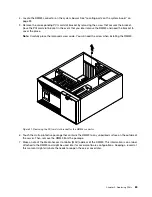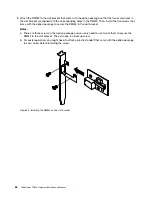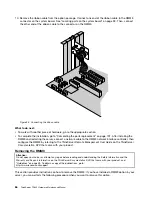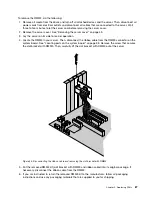1. Remove all media from the drives and turn off all attached devices and the server. Then, disconnect all
power cords from electrical outlets and disconnect all cables that are connected to the server.
2. Remove the server cover. See “Removing the server cover” on page 43.
3. Lay the server on its side for easier operation.
4. The RAID card should be installed into the appropriate PCI Express x8 slot on the system board (callout
31
in Figure 7 “Locating major parts on the system board” on page 34).
5. Touch the static-protective package that contains the RAID card to any unpainted surface on the
outside of the server. Then, remove the RAID card from the package.
6. Depending on your RAID card, you might need to install the ThinkServer 8708EM2 RAID Battery. See
“Installing the ThinkServer 8708EM2 RAID Battery” on page 92 and follow those instructions to install
the battery card assembly.
7. Connect the mini SAS signal cable to the mini SAS signal cable connector 0 on the RAID card. See
Figure 57 “Connecting the mini SAS signal cables” on page 91.
Note:
The mini SAS signal cable length is 880 mm (34.65 inches).
8. The RAID card is a kind of PCI card. See “Installing a PCI card” on page 73 and follow those instructions
to install the RAID card. Take caution when handling the mini SAS signal cable to avoid damaging
the mini SAS signal cable connector.
9. Connect the mini SAS signal cables (port 0 to port 3) to the corresponding SATA/SAS signal connectors
(connector 0 to connector 3) on the hot-swap hard disk drive backplanes. See “Locating connectors on
the hot-swap hard disk drive backplanes” on page 37.
Note:
Each mini SAS signal cable might have a label attached. The number on the label indicates
the port number.
Figure 57. Connecting the mini SAS signal cables
1
Mini SAS signal cable connector 4–7
4
Mini SAS signal cable - port 1
2
Mini SAS signal cable connector 0–3
5
Mini SAS signal cable - port 2
3
Mini SAS signal cable - port 0
6
Mini SAS signal cable - port 3
Chapter 5
.
Replacing FRUs
91
Summary of Contents for and 1040
Page 1: ...ThinkServer TD230 Hardware Maintenance Manual Machine Types 1027 1029 1039 and 1040 ...
Page 2: ......
Page 3: ...ThinkServer TD230 Hardware Maintenance Manual Machine Types 1027 1029 1039 and 1040 ...
Page 16: ...10 ThinkServer TD230 Hardware Maintenance Manual ...
Page 20: ...14 ThinkServer TD230 Hardware Maintenance Manual ...
Page 44: ...38 ThinkServer TD230 Hardware Maintenance Manual ...
Page 148: ...142 ThinkServer TD230 Hardware Maintenance Manual ...
Page 166: ...160 ThinkServer TD230 Hardware Maintenance Manual ...
Page 168: ...162 ThinkServer TD230 Hardware Maintenance Manual ...
Page 172: ...166 ThinkServer TD230 Hardware Maintenance Manual ...
Page 185: ......