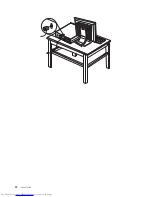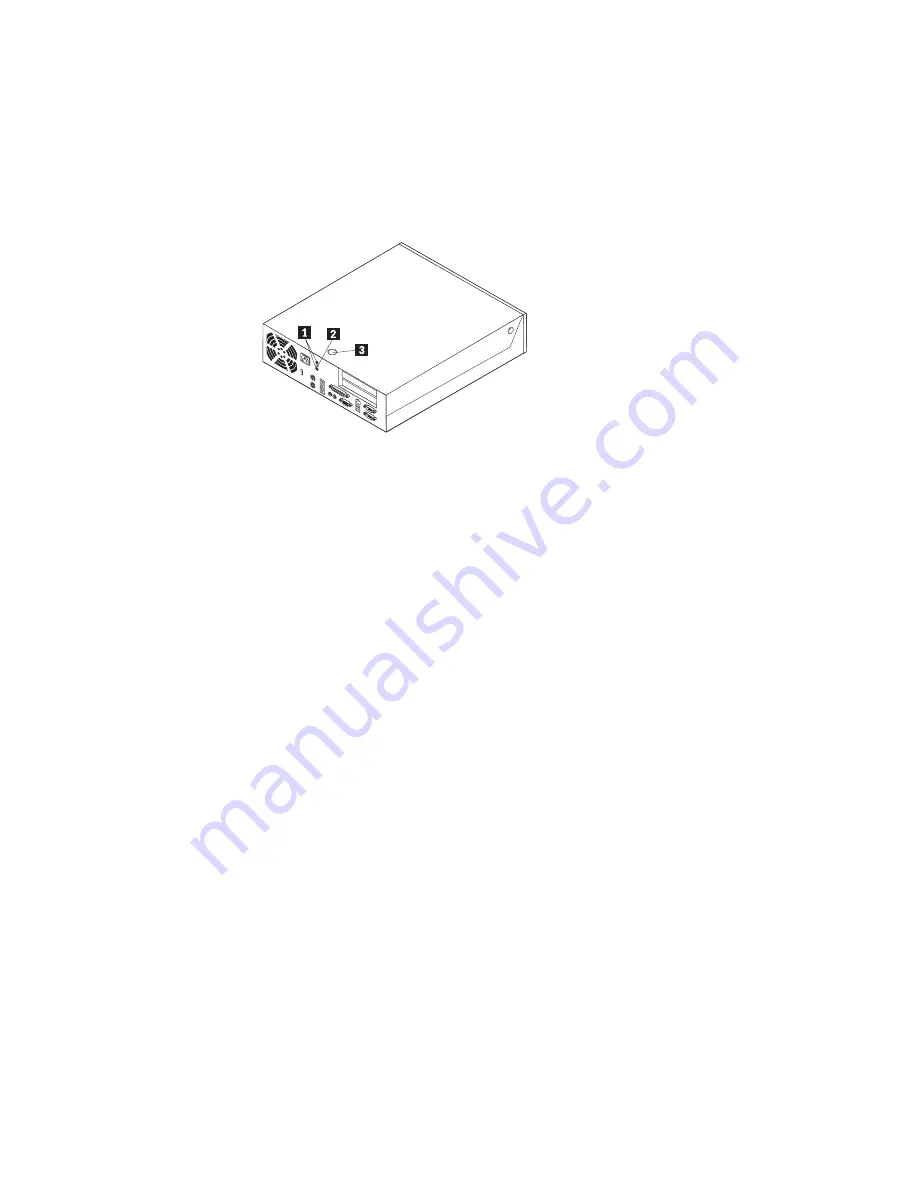
Make
sure
that
any
security
cables
you
install
do
not
interfere
with
other
computer
cables.
Identifying
security
locks
The
following
illustration
will
help
you
to
identify
the
various
types
of
security
locks
that
your
computer
might
have.
1
Holes
for
Rope
clip
(U-bolt)
2
Slot
for
integrated
cable
lock
(Kensington
lock)
3
Cover
lock
Integrated
security
cable
With
an
integrated
cable
lock
(sometimes
referred
to
as
the
Kensington
lock),
you
can
secure
your
computer
to
a
desk,
table,
or
other
non-permanent
fixture.
The
cable
lock
attaches
to
a
security
slot
at
the
rear
of
your
computer
and
is
operated
with
a
key.
This
is
the
same
type
of
lock
used
with
many
laptop
computers.
You
can
order
a
security
cable
directly
from
IBM.
Go
to
http://www.pc.ibm.com/support
and
search
on
Kensington
.
Chapter
2.
Installing
options
21
Summary of Contents for 81712CU
Page 1: ...ThinkCentre User Guide Types 8424 8425 8428 Types 8171 8172 8173 ...
Page 2: ......
Page 3: ...ThinkCentre User Guide Types 8424 8425 8428 Types 8171 8172 8173 ...
Page 6: ...iv User Guide ...
Page 22: ...8 User Guide ...
Page 36: ... 22 User Guide ...
Page 54: ...40 User Guide ...
Page 59: ......
Page 60: ... Part Number 19R0474 Printed in USA 1P P N 19R0474 ...