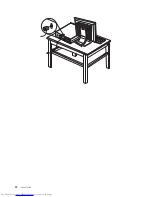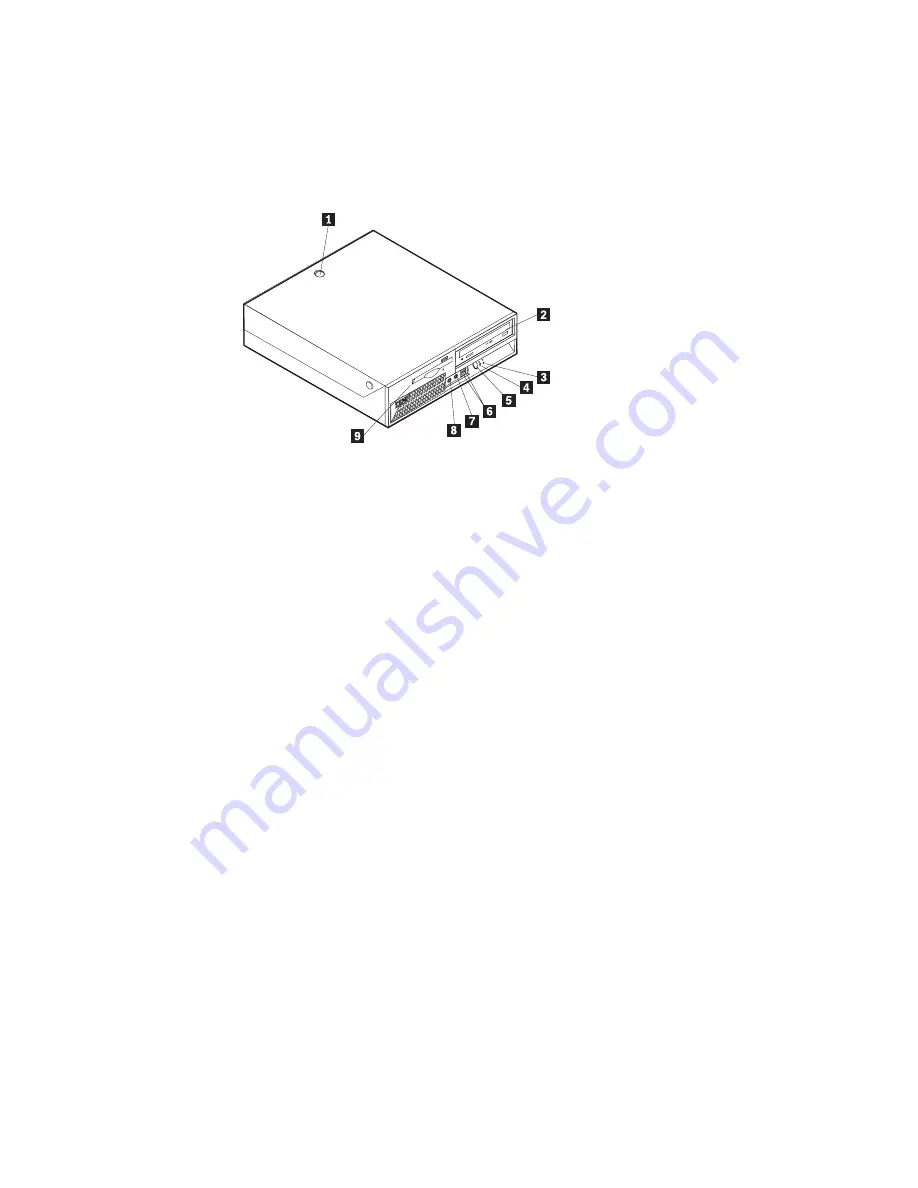
Locating
controls
and
connectors
on
the
front
of
your
computer
The
following
illustration
shows
locations
of
the
controls
and
connectors
on
the
front
of
your
computer.
1
Cover
keylock
(some
models)
6
USB
connectors
(2)
2
CD
or
DVD
drive
7
Microphone
connector
(line
in)
3
Hard
disk
drive
activity
indicator
8
Headphone
connector
(line
out)
4
Power-on
indicator
9
Diskette
drive
5
Power
button
10
User
Guide
Summary of Contents for 81712CU
Page 1: ...ThinkCentre User Guide Types 8424 8425 8428 Types 8171 8172 8173 ...
Page 2: ......
Page 3: ...ThinkCentre User Guide Types 8424 8425 8428 Types 8171 8172 8173 ...
Page 6: ...iv User Guide ...
Page 22: ...8 User Guide ...
Page 36: ... 22 User Guide ...
Page 54: ...40 User Guide ...
Page 59: ......
Page 60: ... Part Number 19R0474 Printed in USA 1P P N 19R0474 ...