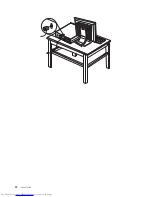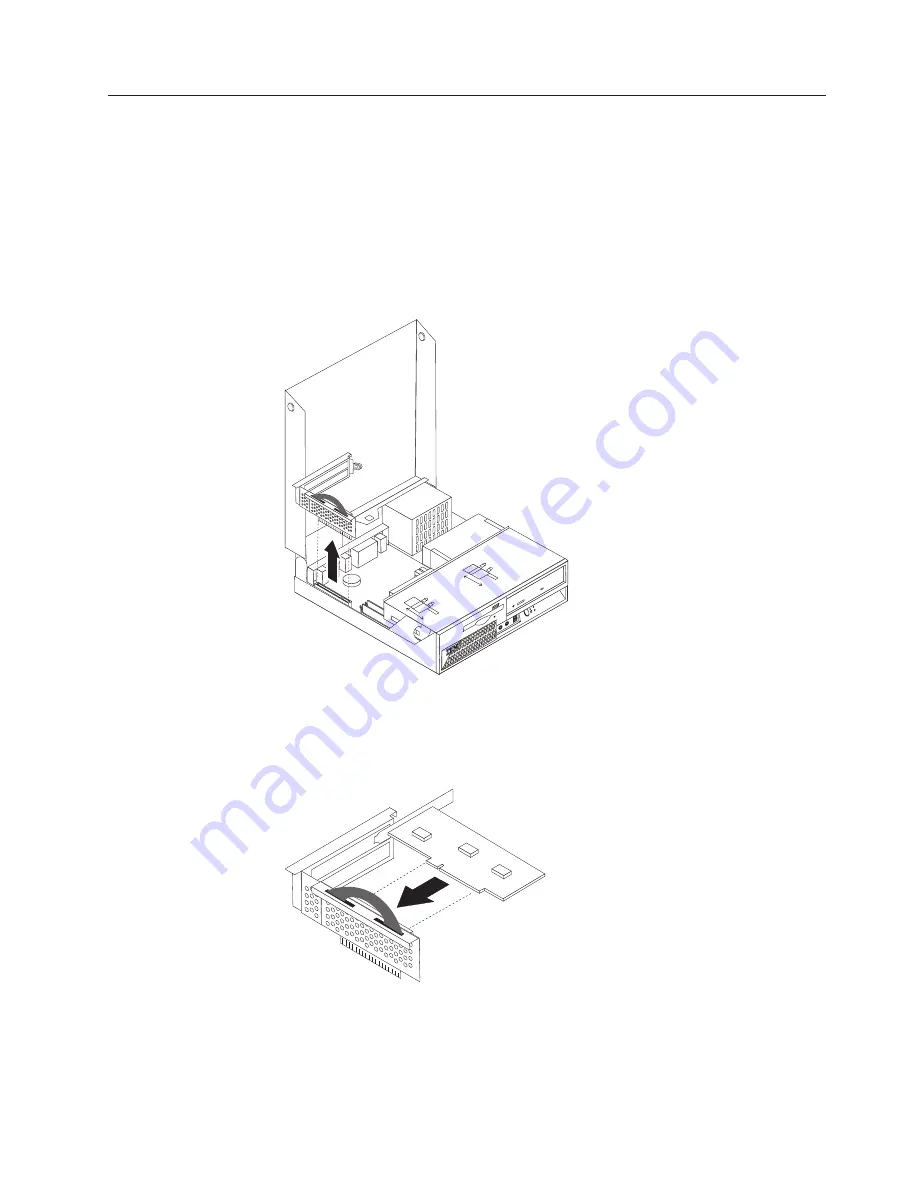
Installing
PCI
adapters
This
section
provides
information
and
instructions
for
installing
and
removing
PCI
adapters.
Your
computer
has
a
riser
card
with
one
PCI
expansion
slot
and
one
PCI
Express
x1
expansion
slot.
To
install
a
PCI
adapter:
1.
Open
the
cover.
See
“Opening
the
cover”
on
page
12.
2.
While
holding
the
left
rear
of
the
computer
chassis
down,
pull
upward
on
the
handle
provided,
to
remove
the
PCI
riser
and
any
adapters
that
are
currently
installed.
3.
Release
the
slot
cover
latch
and
remove
the
slot
cover
for
the
appropriate
expansion
slot.
4.
Remove
the
adapter
from
its
static-protective
package.
5.
Install
the
adapter
into
the
appropriate
slot
in
the
PCI
riser.
Note:
The
top
slot
is
for
the
PCI
adaptor
and
the
bottom
slot
is
for
the
PCI
express
adaptor.
Chapter
2.
Installing
options
17
Summary of Contents for 81712CU
Page 1: ...ThinkCentre User Guide Types 8424 8425 8428 Types 8171 8172 8173 ...
Page 2: ......
Page 3: ...ThinkCentre User Guide Types 8424 8425 8428 Types 8171 8172 8173 ...
Page 6: ...iv User Guide ...
Page 22: ...8 User Guide ...
Page 36: ... 22 User Guide ...
Page 54: ...40 User Guide ...
Page 59: ......
Page 60: ... Part Number 19R0474 Printed in USA 1P P N 19R0474 ...