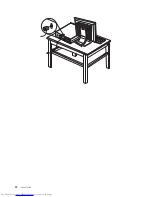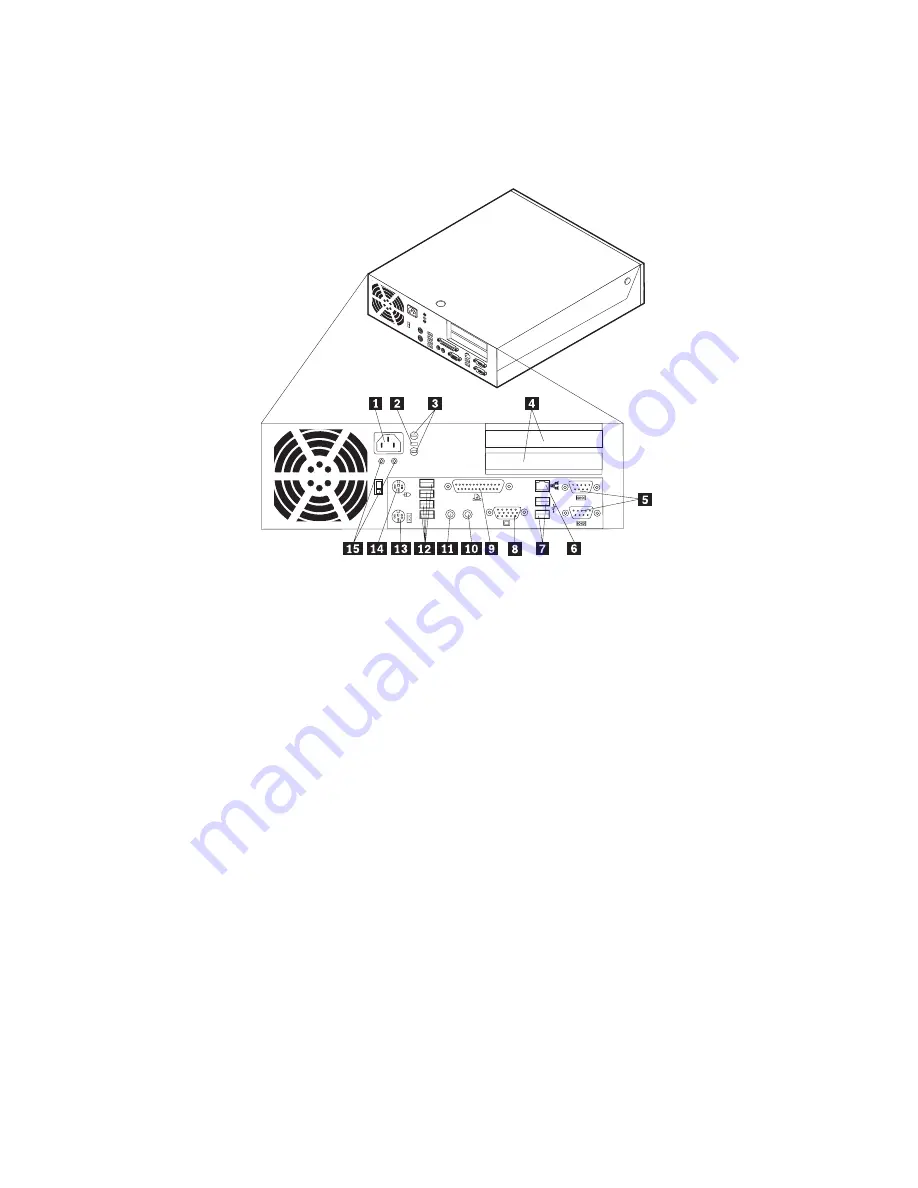
Locating
connectors
on
the
rear
of
your
computer
The
following
illustration
shows
locations
of
connectors
on
the
rear
of
your
computer.
1
Power
cord
connector
9
Parallel
connector
2
Cable
lock
latch
10
Audio
line-in
connector
3
Rope
clip
(U-bolt)
holes
11
Audio
line-out
connector
4
PCI
and
PCI
express
adapter
slots
12
USB
connectors
(4)
5
Serial
connectors
(2)
13
PS/2
keyboard
connector
6
Ethernet
connector
14
PS/2
mouse
connector
7
USB
connectors
(2)
15
LEDs
8
VGA
monitor
connector
Note:
Some
connectors
on
the
rear
of
your
computer
are
color-coded
to
help
determine
where
to
connect
the
cables.
Obtaining
device
drivers
You
can
obtain
device
drivers
for
operating
systems
that
are
not
preinstalled
at
http://www.ibm.com/pc/support/
on
the
World
Wide
Web.
Installation
instructions
are
provided
in
README
files
with
the
device-driver
files.
Chapter
2.
Installing
options
11
Summary of Contents for 81712CU
Page 1: ...ThinkCentre User Guide Types 8424 8425 8428 Types 8171 8172 8173 ...
Page 2: ......
Page 3: ...ThinkCentre User Guide Types 8424 8425 8428 Types 8171 8172 8173 ...
Page 6: ...iv User Guide ...
Page 22: ...8 User Guide ...
Page 36: ... 22 User Guide ...
Page 54: ...40 User Guide ...
Page 59: ......
Page 60: ... Part Number 19R0474 Printed in USA 1P P N 19R0474 ...