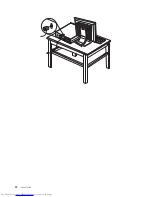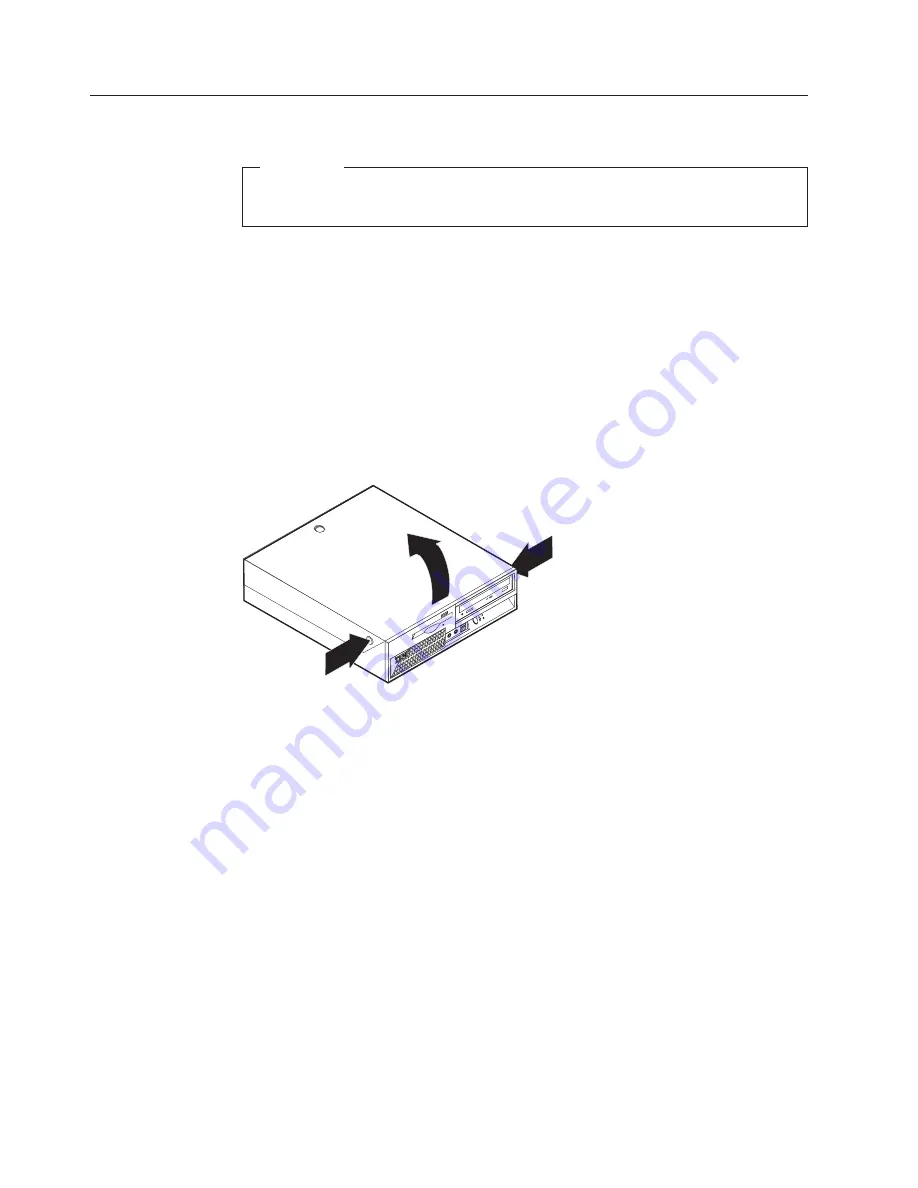
Opening
the
cover
Important
Read
“Important
safety
information”
on
page
v
and
“Handling
static-sensitive
devices”
on
page
9
before
opening
the
cover.
To
open
the
cover:
1.
Shut
down
your
operating
system,
remove
any
media
(diskettes,
CDs,
or
tapes)
from
the
drives,
and
turn
off
all
attached
devices
and
the
computer.
2.
Unplug
all
power
cords
from
electrical
outlets.
3.
Disconnect
all
cables
attached
to
the
computer.
This
includes
power
cords,
input/output
(I/O)
cables,
and
any
other
cables
that
are
connected
to
the
computer.
4.
Remove
the
floor
stand,
if
attached.
5.
If
a
cover
lock
is
installed,
unlock
the
cover.
6.
Press
inward
on
the
two
buttons
and
rotate
the
top
cover
upward
as
illustrated.
12
User
Guide
Summary of Contents for 81712CU
Page 1: ...ThinkCentre User Guide Types 8424 8425 8428 Types 8171 8172 8173 ...
Page 2: ......
Page 3: ...ThinkCentre User Guide Types 8424 8425 8428 Types 8171 8172 8173 ...
Page 6: ...iv User Guide ...
Page 22: ...8 User Guide ...
Page 36: ... 22 User Guide ...
Page 54: ...40 User Guide ...
Page 59: ......
Page 60: ... Part Number 19R0474 Printed in USA 1P P N 19R0474 ...