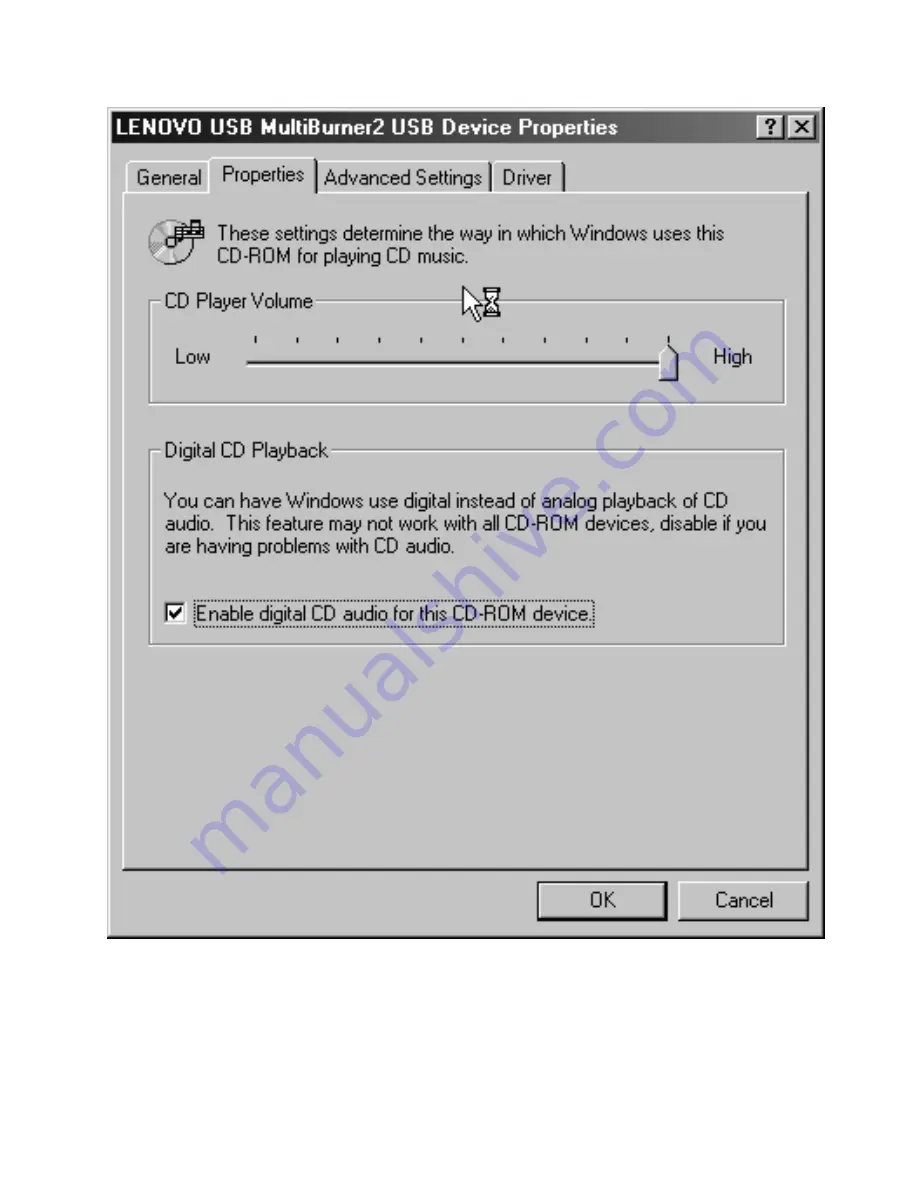
Note:
The
windows
above
may
differ
depending
on
the
versions
of
your
operating
system.
Refer
to
the
instruction
manual
for
your
computer
or
operating
system
for
details.
Windows
XP
In
Windows
Media
Player,
you
will
find
Digital
Playback
check
box
when
you
click
the
CD
Audio
tab
in
the
Properties
window,
as
shown
in
the
following
figure.
Chapter
5.
Using
the
Lenovo
USB
2.0
Super
Multi-Burner
Drive
(With
LightScribe)
5-7
Summary of Contents for 41N5631
Page 1: ...Lenovo USB 2 0 Super Multi Burner Drive With LightScribe User s Guide ...
Page 2: ......
Page 3: ...Lenovo USB 2 0 Super Multi Burner Drive With LightScribe User s Guide ...
Page 6: ...iv Lenovo USB 2 0 Super Multi Burner Drive With LightScribe User s Guide ...
Page 12: ...x Lenovo USB 2 0 Super Multi Burner Drive With LightScribe User s Guide ...
Page 24: ...3 2 Lenovo USB 2 0 Super Multi Burner Drive With LightScribe User s Guide ...
Page 44: ...B 2 Lenovo USB 2 0 Super Multi Burner Drive With LightScribe User s Guide ...
Page 62: ...D 16 Lenovo USB 2 0 Super Multi Burner Drive With LightScribe User s Guide ...
Page 66: ...E 4 Lenovo USB 2 0 Super Multi Burner Drive With LightScribe User s Guide ...
Page 67: ......
Page 68: ...Part Number 41N5631 Printed in Malaysia a 1P P N 41N5631 ...
















































