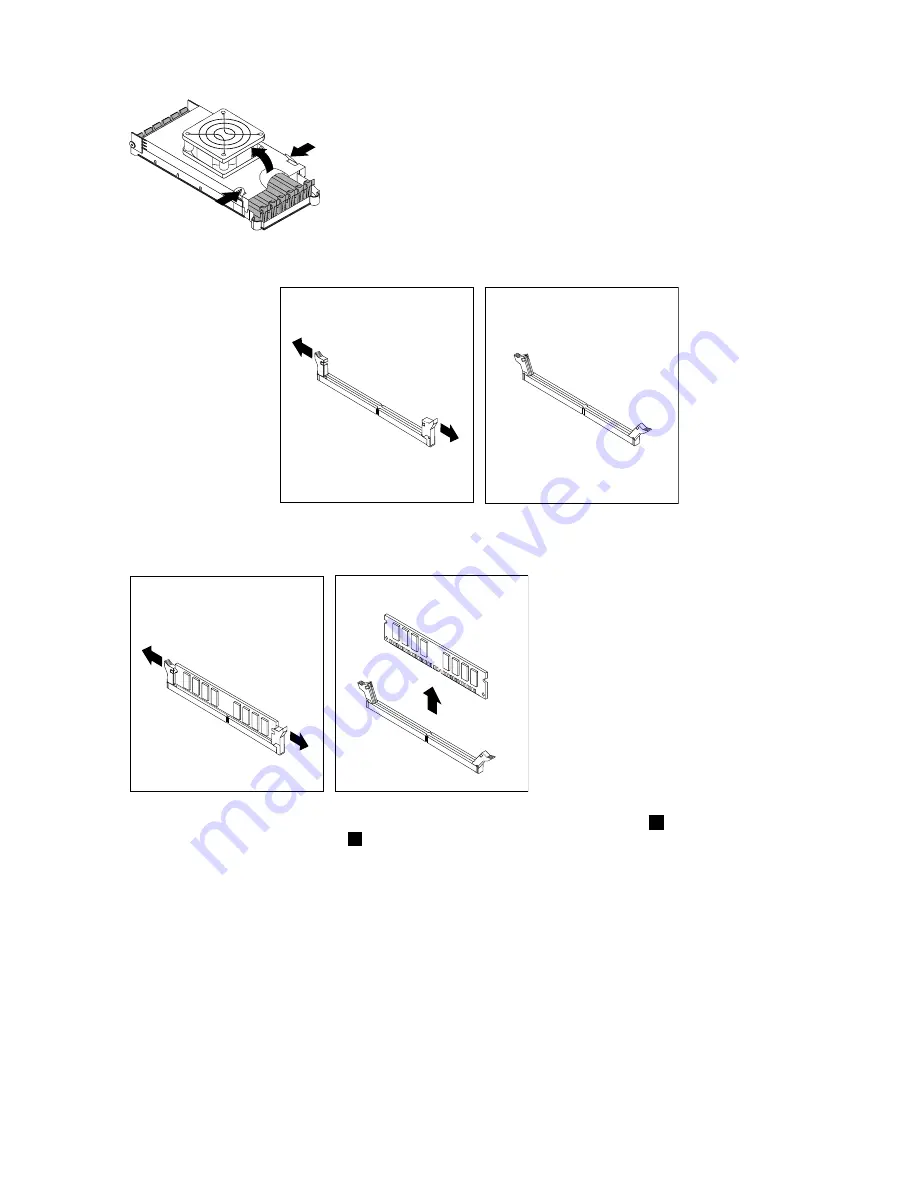
5. Open the retaining clips as shown.
If you are replacing an old memory module, open the retaining clips and remove the memory module
being replaced as shown.
6. Position the new memory module over the memory slot. Make sure the notch
1
on the memory module
aligns correctly with the slot key
2
on the system board. Push the memory module straight down into
the slot until the retaining clips close.
Chapter 11
.
Replacing FRUs (Type 4155, 4158, 4218)
115
Summary of Contents for 4157 - ThinkStation S20 - 2 GB RAM
Page 1: ...ThinkStation Hardware Maintenance Manual Machine Type 4105 4155 4157 4158 4217 4218 ...
Page 2: ......
Page 3: ...ThinkStation Hardware Maintenance Manual Machine Type 4105 4155 4157 4158 4217 4218 ...
Page 15: ...Chapter 2 Safety information 9 ...
Page 19: ...Chapter 2 Safety information 13 ...
Page 20: ...1 2 14 ThinkStation Hardware Maintenance Manual ...
Page 21: ...Chapter 2 Safety information 15 ...
Page 27: ...Chapter 2 Safety information 21 ...
Page 31: ...Chapter 2 Safety information 25 ...
Page 38: ...32 ThinkStation Hardware Maintenance Manual ...
Page 56: ...50 ThinkStation Hardware Maintenance Manual ...
Page 80: ...74 ThinkStation Hardware Maintenance Manual ...
Page 93: ...Chapter 10 Replacing FRUs Type 4105 4157 4217 87 ...
Page 124: ...118 ThinkStation Hardware Maintenance Manual ...
Page 264: ...258 ThinkStation Hardware Maintenance Manual ...
Page 268: ...262 ThinkStation Hardware Maintenance Manual ...
Page 274: ...268 ThinkStation Hardware Maintenance Manual ...
Page 275: ......
Page 276: ...Part Number 53Y4348 Printed in USA 1P P N 53Y4348 53Y4348 ...
















































