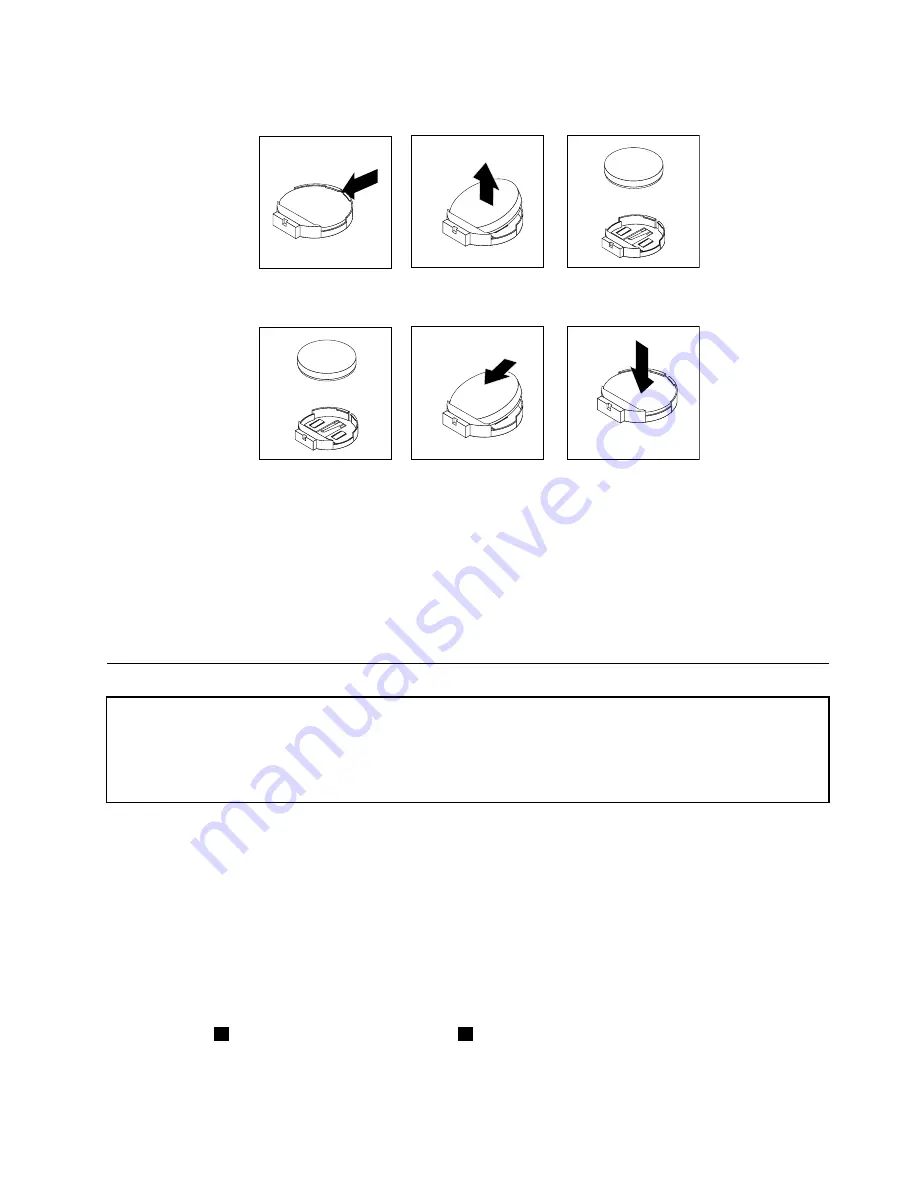
4. Remove the old battery.
5. Install the new battery.
6. Replace the computer cover and connect the cables. See “Completing the FRU replacement” on
page 106.
Note:
When the computer is turned on for the first time after battery replacement, an error message
might be displayed. This is normal after replacing the battery.
7. Turn on the computer and all attached devices.
8. Use the Setup Utility program to set the date and time and any passwords.
9. Go to “Completing the FRU replacement” on page 106.
Replacing the internal speaker
Attention
Do not open your computer or attempt any repair before reading and understanding the “Important safety information”
in the
ThinkStation Safety and Warranty Guide
that came with your computer. To obtain a copy of the
ThinkStation
Safety and Warranty Guide
, go to:
http://www.lenovo.com/support.
This section provides instructions on how to replace the internal speaker.
To remove or replace the internal speaker, do the following:
1. Remove the computer cover. See “Removing the cover” on page 76.
2. Remove the front bezel. See “Removing the front bezel” on page 80.
3. Locate the internal speaker connector on the system board. See “Locations” on page 77.
4. Note the location of the internal speaker cable connection. Note the routing of the internal speaker
cable. Disconnect the internal speaker cable from the system board. See “Locating parts on the
system board ” on page 79.
5. Use a blunt instrument (such as, the top of a ball point pen) to disengage one of the internal speaker
locking tabs
2
and slide that side of the speaker
1
upward enough to keep the locking tab disengaged.
Then disengage the other internal speaker locking tab and slide the internal speaker upward until the
speaker is released.
Chapter 10
.
Replacing FRUs (Type 4105, 4157, 4217)
105
Summary of Contents for 4157 - ThinkStation S20 - 2 GB RAM
Page 1: ...ThinkStation Hardware Maintenance Manual Machine Type 4105 4155 4157 4158 4217 4218 ...
Page 2: ......
Page 3: ...ThinkStation Hardware Maintenance Manual Machine Type 4105 4155 4157 4158 4217 4218 ...
Page 15: ...Chapter 2 Safety information 9 ...
Page 19: ...Chapter 2 Safety information 13 ...
Page 20: ...1 2 14 ThinkStation Hardware Maintenance Manual ...
Page 21: ...Chapter 2 Safety information 15 ...
Page 27: ...Chapter 2 Safety information 21 ...
Page 31: ...Chapter 2 Safety information 25 ...
Page 38: ...32 ThinkStation Hardware Maintenance Manual ...
Page 56: ...50 ThinkStation Hardware Maintenance Manual ...
Page 80: ...74 ThinkStation Hardware Maintenance Manual ...
Page 93: ...Chapter 10 Replacing FRUs Type 4105 4157 4217 87 ...
Page 124: ...118 ThinkStation Hardware Maintenance Manual ...
Page 264: ...258 ThinkStation Hardware Maintenance Manual ...
Page 268: ...262 ThinkStation Hardware Maintenance Manual ...
Page 274: ...268 ThinkStation Hardware Maintenance Manual ...
Page 275: ......
Page 276: ...Part Number 53Y4348 Printed in USA 1P P N 53Y4348 53Y4348 ...






























