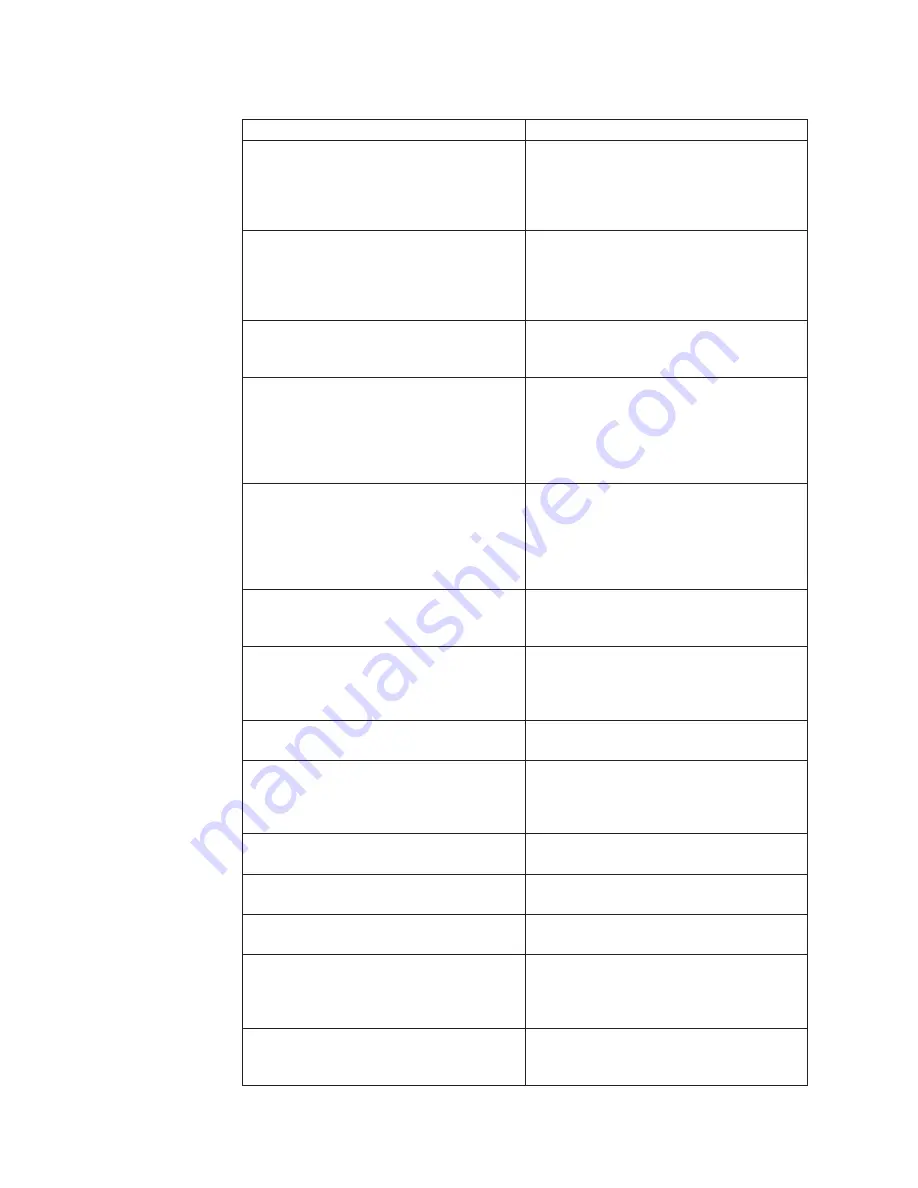
Table 2. Numeric error codes (continued)
Symptom or error
FRU or action, in sequence
0250
System battery error—System battery is
dead.
1.
Charge the backup battery for more
than 8 hours by connecting the ac
adapter.
2.
Replace the backup battery and run BIOS
Setup Utility to reset the time and date.
0251
System CMOS checksum bad— Default
configuration used.
1.
Charge the backup battery for more
than 8 hours by connecting the ac
adapter.
2.
Replace the backup battery and run BIOS
Setup Utility to reset the time and date.
0252
Password checksum bad—The password is
cleared.
Reset the password by running BIOS Setup
Utility.
0260
System timer error.
1.
Charge the backup battery for more
than 8 hours by connecting the ac
adapter.
2.
Replace the backup battery and run BIOS
Setup Utility to reset the time and date.
3.
System board.
0270
Real-time clock error.
1.
Charge the backup battery for more
than 8 hours by connecting the ac
adapter.
2.
Replace the backup battery and run BIOS
Setup Utility to reset the time and date.
3.
System board.
0271
Date and time error—Neither the date nor
the time is set in the computer.
Run BIOS Setup Utility to reset the time
and date.
0280
Previous boot incomplete— Default
configuration used.
1.
Load “Setup Default” in BIOS Setup
Utility.
2.
DIMM.
3.
System board.
02F0
CPU ID:xx Failed.
1.
CPU.
2.
System board.
02F4
EISA CMOS not writable.
1.
Load Setup Defaults in BIOS Setup
Utility.
2.
Replace the backup battery.
3.
System board.
02F5
DMA test failed.
1.
DIMM.
2.
System board.
02F6
Software NMI failed
1.
DIMM.
2.
System board.
02F7
Fail-safe timer NMI failed
1.
DIMM.
2.
System board.
1802
Unauthorized network card is plugged
in—Turn off and remove the miniPCI
network card.
1.
Remove Mini PCI network card.
2.
System board.
1803
Unauthorized daughter card is plugged
in—Turn off and remove the daughter card.
1.
Remove the daughter card that you
installed.
2.
System board.
64
ThinkPad T400 and R400 Hardware Maintenance Manual
Summary of Contents for 2765A54
Page 1: ...ThinkPad T400 and R400 Hardware Maintenance Manual ...
Page 2: ......
Page 3: ...ThinkPad T400 and R400 Hardware Maintenance Manual ...
Page 8: ...vi ThinkPad T400 and R400 Hardware Maintenance Manual ...
Page 18: ...10 ThinkPad T400 and R400 Hardware Maintenance Manual ...
Page 19: ...Safety information 11 ...
Page 26: ...18 ThinkPad T400 and R400 Hardware Maintenance Manual ...
Page 27: ...Safety information 19 ...
Page 28: ...20 ThinkPad T400 and R400 Hardware Maintenance Manual ...
Page 29: ...Safety information 21 ...
Page 30: ...22 ThinkPad T400 and R400 Hardware Maintenance Manual ...
Page 31: ...Safety information 23 ...
Page 34: ...26 ThinkPad T400 and R400 Hardware Maintenance Manual ...
Page 35: ...Safety information 27 ...
Page 37: ...Safety information 29 ...
Page 41: ...Safety information 33 ...
Page 42: ...34 ThinkPad T400 and R400 Hardware Maintenance Manual ...
Page 43: ...Safety information 35 ...
Page 45: ...Safety information 37 ...
Page 46: ...38 ThinkPad T400 and R400 Hardware Maintenance Manual ...
Page 78: ...70 ThinkPad T400 and R400 Hardware Maintenance Manual ...
Page 82: ...74 ThinkPad T400 and R400 Hardware Maintenance Manual ...
Page 86: ...78 ThinkPad T400 and R400 Hardware Maintenance Manual ...
Page 90: ...82 ThinkPad T400 and R400 Hardware Maintenance Manual ...
Page 156: ...148 ThinkPad T400 and R400 Hardware Maintenance Manual ...
Page 385: ......
Page 386: ...Part Number 43Y6629_05 1P P N 43Y6629_05 43Y6629_05 ...
















































