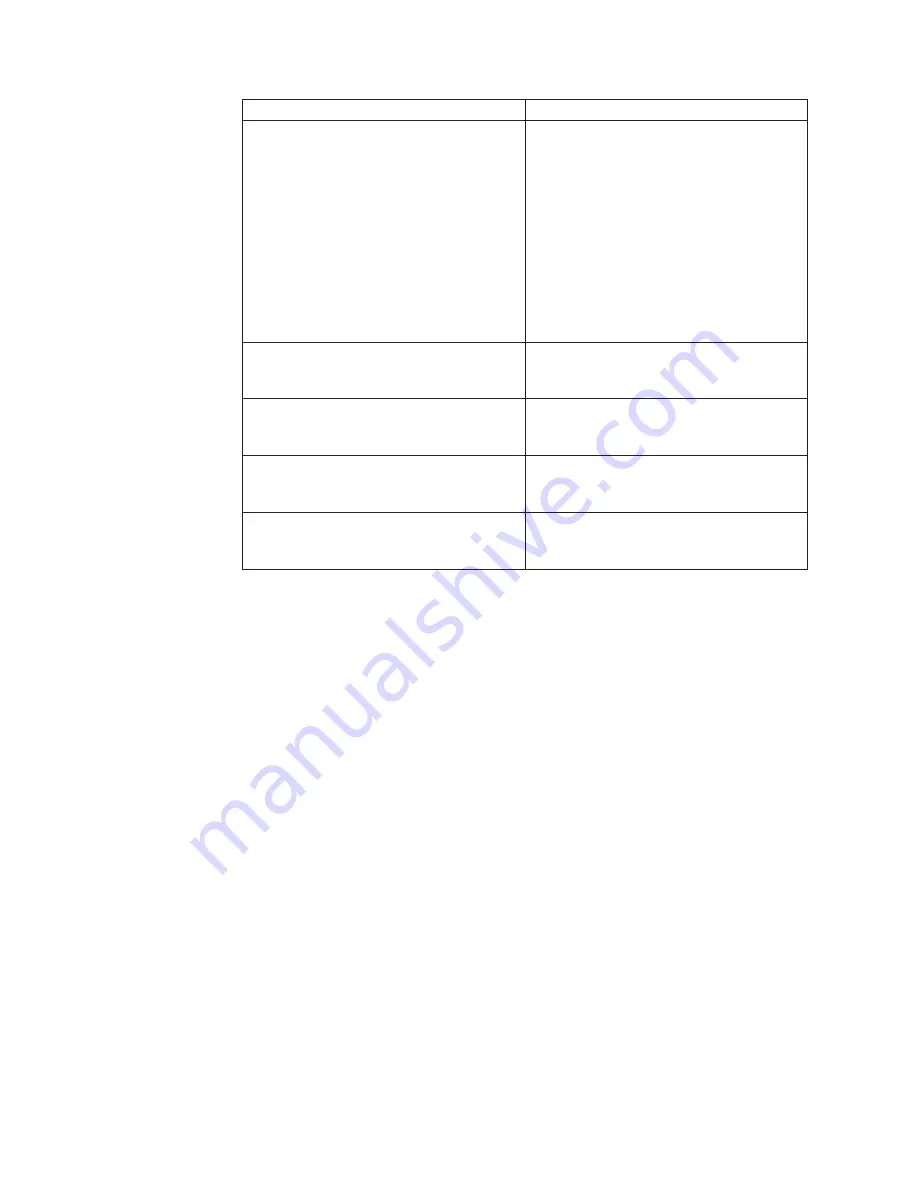
Symptom
or
error
FRU
or
action,
in
sequence
2010
Warning:
Your
internal
hard
disk
drive
(HDD)
may
not
function
correctly
on
this
system.
Ensure
that
your
HDD
is
supported
on
this
system
and
that
the
latest
HDD
firmware
is
installed.
Inform
the
following
information
to
the
customer:
If
in
the
primary
bay
the
customer
is
using
a
non-IBM
or
non-Lenovo
hard
disk
drive
(HDD),
or
an
old
generation
IBM
HDD
which
is
not
supported
by
this
system,
with
the
risk
in
mind,
the
customer
can
still
use
it
by
pressing
ESC.
If
in
the
primary
drive
bay
the
customer
is
using
a
supported
IBM/Lenovo
HDD
with
an
old
firmware,
the
customer
needs
to
update
its
firmware
to
the
latest.
The
latest
version
is
available
at
http://www.lenovo.com/support
2100
Initialization
error
on
HDD0
(Main
hard
disk
drive)
1.
Reseat
the
hard
disk
drive.
2.
Main
hard
disk
drive.
3.
System
board.
2102
Initialization
error
on
HDD1
(Ultrabay
hard
disk
drive)
1.
Reseat
the
hard
disk
drive.
2.
Ultrabay
hard
disk
drive.
3.
System
board.
2110
Read
error
on
HDD0
(Main
hard
disk
drive)
1.
Reseat
the
hard
disk
drive.
2.
Main
hard
disk
drive.
3.
System
board.
2112
Read
error
on
HDD1
(Ultrabay
hard
disk
drive)
1.
Reseat
the
hard
disk
drive.
2.
Ultrabay
hard
disk
drive.
3.
System
board.
Symptom-to-FRU
index
48
MT
2529,
2530,
2531,
and
2532
Summary of Contents for 2529E8U
Page 2: ......
Page 3: ...ThinkPad Z60m Hardware Maintenance Manual ...
Page 6: ...iv MT 2529 2530 2531 and 2532 ...
Page 8: ...2 MT 2529 2530 2531 and 2532 ...
Page 86: ...2 3 Removing and replacing a FRU 80 MT 2529 2530 2531 and 2532 ...
Page 92: ...7 7 Removing and replacing a FRU 86 MT 2529 2530 2531 and 2532 ...
Page 118: ...3a 3b 6 5 4 continued Removing and replacing a FRU 112 MT 2529 2530 2531 and 2532 ...
Page 122: ...5 4 4 4 4 5 Removing and replacing a FRU 116 MT 2529 2530 2531 and 2532 ...
Page 149: ...LCD FRUs a b c d 1 2 3 7 8 9 10 4 5 6 e Parts list ThinkPad Z60m 143 ...
















































