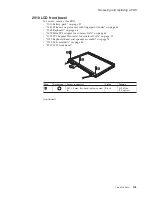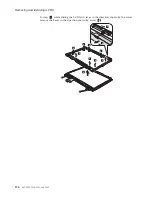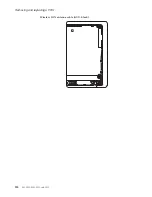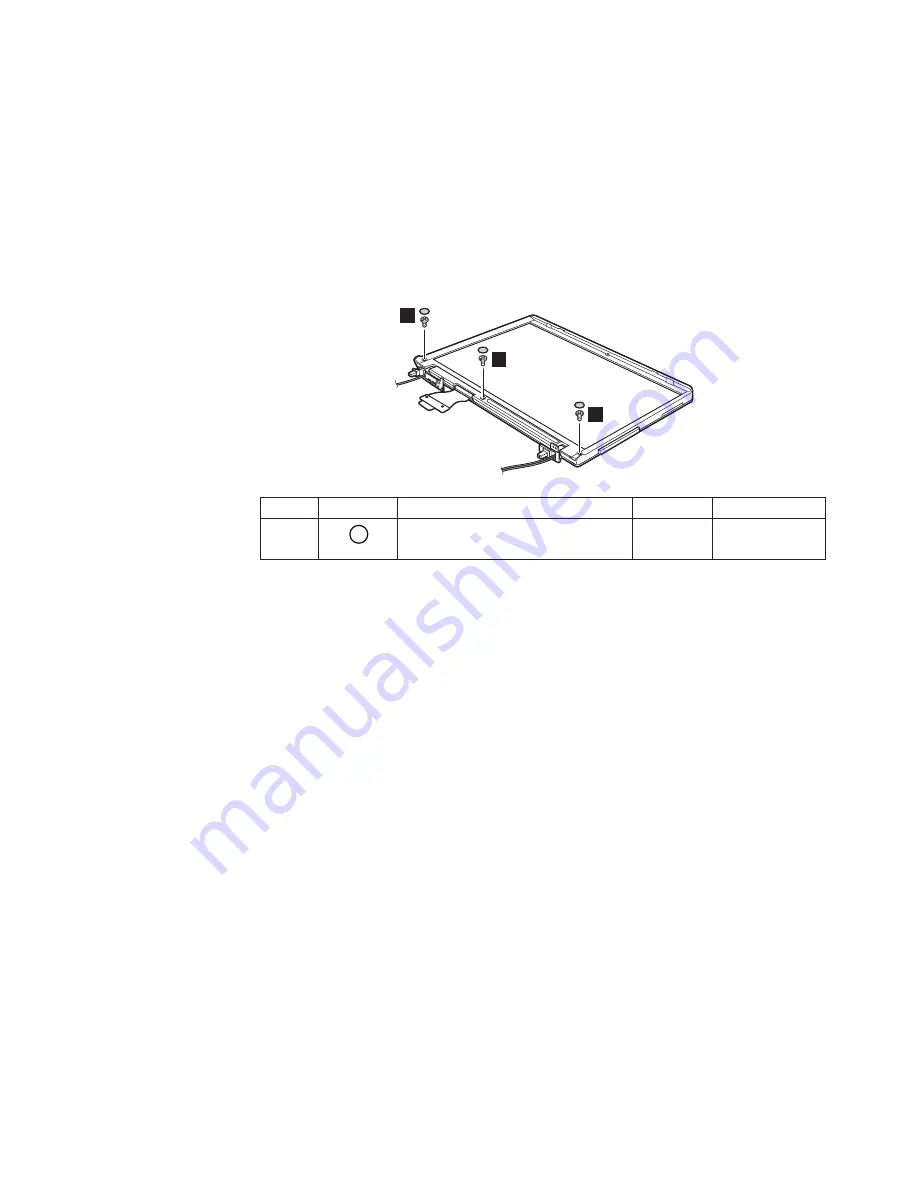
2010
LCD
front
bezel
For
access,
remove
this
FRU:
v
“1010
Battery
pack”
on
page
57
v
“1040
Palm
rest
or
palm
rest
with
fingerprint
reader”
on
page
63
v
“1060
Keyboard”
on
page
66
v
“1070
Mini
PCI
adapter
for
wireless
LAN”
on
page
68
v
“1090
PCI
Express
Mini
card
for
wireless
WAN”
on
page
71
v
“1120
Keyboard
bezel
and
speaker
assembly”
on
page
76
v
“1150
LCD
assembly”
on
page
84
v
“2010
LCD
front
bezel”
1
1
1
Step
Screw
cap
Screw
(quantity)
Color
Torque
1
M2
×
5
mm,
flat-head,
nylon-coated
(3)
Black
0.196
Nm
(2.0
kgfcm)
(continued)
Removing
and
replacing
a
FRU
ThinkPad
Z60m
103
Summary of Contents for 2529E8U
Page 2: ......
Page 3: ...ThinkPad Z60m Hardware Maintenance Manual ...
Page 6: ...iv MT 2529 2530 2531 and 2532 ...
Page 8: ...2 MT 2529 2530 2531 and 2532 ...
Page 86: ...2 3 Removing and replacing a FRU 80 MT 2529 2530 2531 and 2532 ...
Page 92: ...7 7 Removing and replacing a FRU 86 MT 2529 2530 2531 and 2532 ...
Page 118: ...3a 3b 6 5 4 continued Removing and replacing a FRU 112 MT 2529 2530 2531 and 2532 ...
Page 122: ...5 4 4 4 4 5 Removing and replacing a FRU 116 MT 2529 2530 2531 and 2532 ...
Page 149: ...LCD FRUs a b c d 1 2 3 7 8 9 10 4 5 6 e Parts list ThinkPad Z60m 143 ...