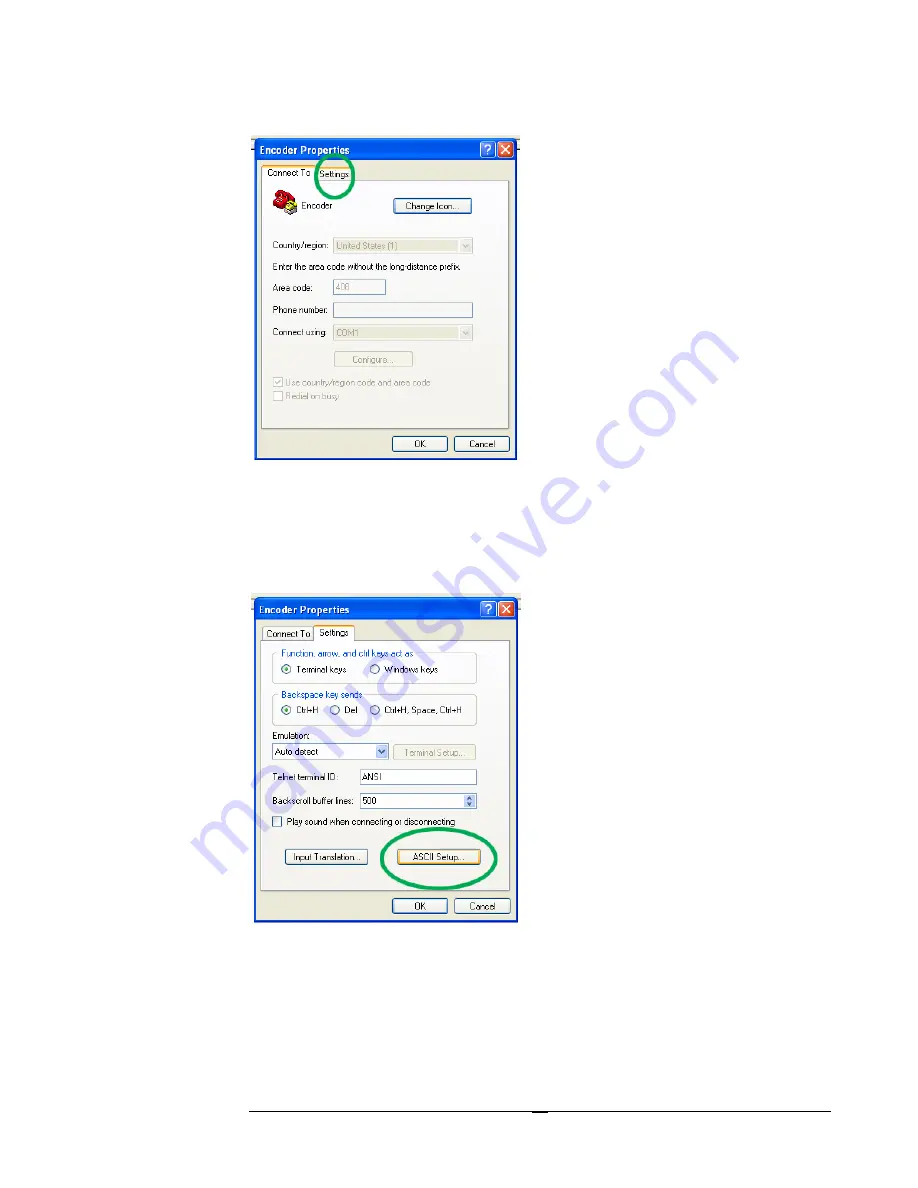
Figure 2.4 Go to Settings Tab
Now we have the connections “properties” box. We don’t need to use anything on the
front page, but the top tabs include one named “settings” which we do need to select
at this time.
Figure 2.5 select “ASCII Setup"
In the “Settings” Tab area there is a button for ASCII Setup. Please select this.
11





























