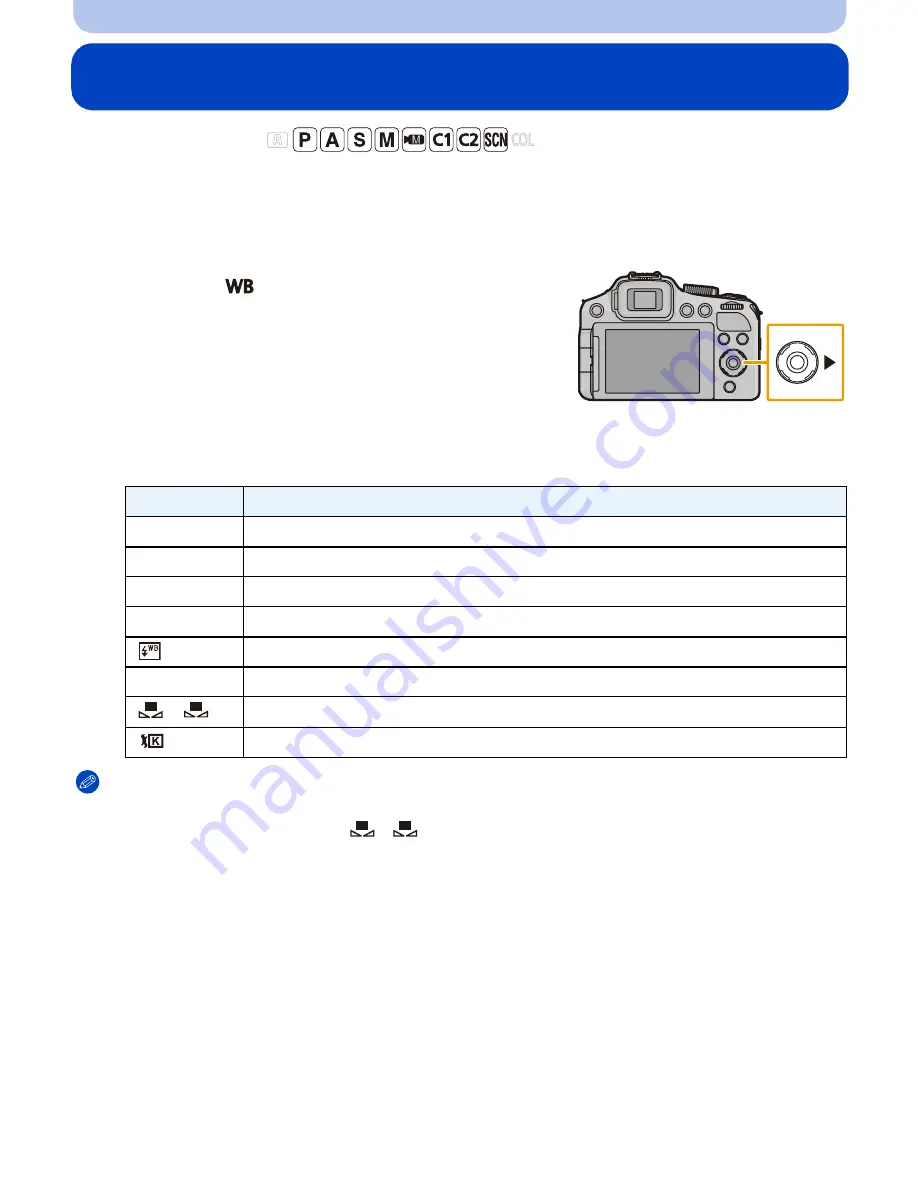
- 84 -
Recording
Setting the White Balance
Applicable modes:
In sunlight, under incandescent lights or in other such conditions where the color of white takes
on a reddish or bluish tinge, this item allows adjusting the rendition to the color of white which is
closest to what is seen by the eye in accordance with the light source.
1
Press
1
(
).
2
Press
3
/
4
to select the White Balance and then [MENU/SET].
Notes
•
Under fluorescent lighting, LED lighting etc., the appropriate White Balance will vary depending on
the lighting type, so use [AWB] or [
]/[
].
•
When using the flash, the White Balance may not be correct for subjects beyond the flash range.
•
The White Balance setting is memorized even if the camera is turned off. (However, the White
Balance setting for a Scene Mode returns to [AWB] when the Scene Mode is changed.)
•
White Balance is fixed to [AWB] in following conditions.
–
[Scenery]/[Panning]/[Night Portrait]/[Night Scenery]/[Handheld Night Shot]/[Food]/[Sunset] (Scene
Mode)
Settings
Description of settings
[AWB]
Automatic adjustment
[
V
]
For taking pictures outdoors under a clear sky
[
Ð
]
For taking pictures outdoors under a cloudy sky
[
î
]
For taking pictures outdoors in the shade
[
]
For taking pictures in which the flash supplies the illumination exclusively
[
Ñ
]
For taking pictures under incandescent lights
[
]/[
]
For pre-setting a metered White Balance value
[
]
For pre-setting a color temperature value
1
2
1
2






























