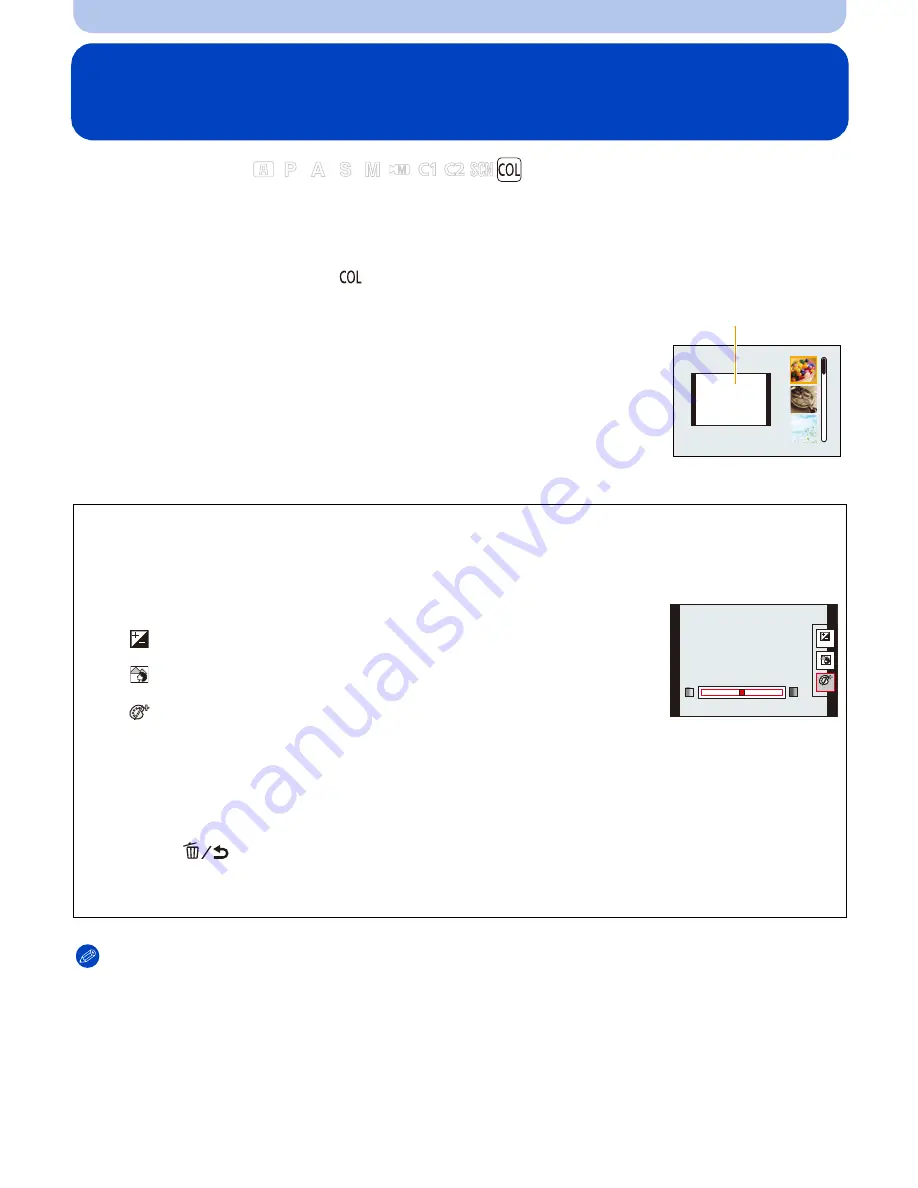
- 112 -
Recording
Using the different image effects
(Creative Control Mode)
Recording mode:
This mode allows you to utilize different image effects. You can set the effects to add by
selecting example images and check the resulting image on the screen.
1
Set the mode dial to [
].
2
Press
3
/
4
to select image effects (filters) and then
[MENU/SET].
•
The image effect of the selected example image will be applied in a
preview display
A
.
•
A brief description of selected image effect appears when you press
[DISP.].
Notes
•
The displayed image on the screen and the preview of the selected image effect may differ from the
actual recorded image.
•
Creative Control settings are memorized even if the camera is turned off.
•
White Balance will be fixed to [AWB], and [Sensitivity] will be fixed to [AUTO].
•
In [Miniature Effect] of Creative Control Mode, Defocus Control cannot be used.
∫
Adjust the effect to fit your preferences.
The strength and colors of the effects can be easily adjusted to fit your preferences.
1
Press the setting wheel to display the options.
2
Press
3
/
4
to select the item
[ ]
:
Adjust the brightness.
[ ]
:
Adjust the background blur.
[ ]
:
Adjust the image effect.
•
The items that can be set differ depending on which Creative Control Mode is
currently set.
For information on each image effect, refer to
“
Items that can be set
”
.
3
Press
2
/
1
or rotate the setting wheel to adjust.
•
Press [
] to reset the setting to the default state (AUTO).
•
To adjust automatically, reset the setting to the default state (AUTO).
4
Press [MENU/SET] or the setting wheel to set.
A
AUTO
AUTO
AUTO






























